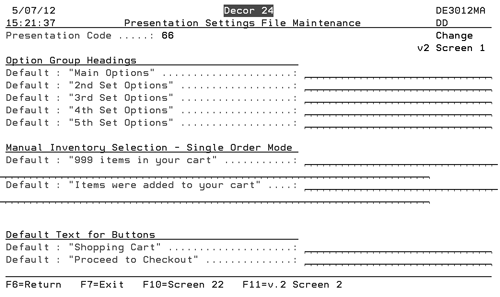
Need more info or you couldn't find what you were looking for, let us know by sending an email to: support@dancik.com.
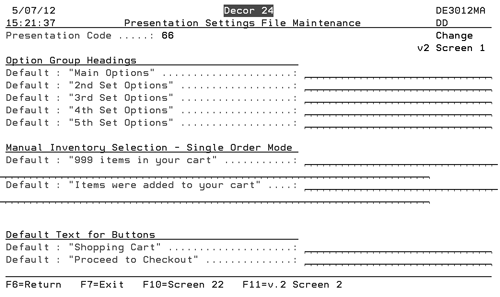
The first set of options allow you to change the top level options in Decor 24.
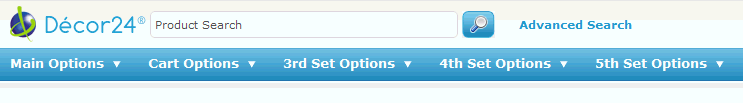
The second set of settings and those on the Screen 2 for Version 2 relate to ordering inventory in single order mode. These titles are displayed on the Item Detail screen.
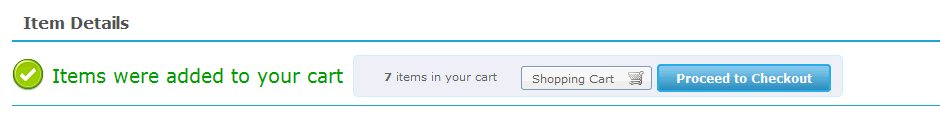
The last options allow you to change the text on the buttons associated with the shopping cart and check out
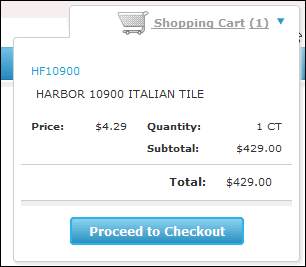
Options for Decor 24 Order Release “Duplicate Order Warnings”
Decor 24 User Settings Report
F13 Function Key - Submitting Price Catalogs
Super User Settings
Company/Branch Settings (D24 4)
Displaying Decor 24 Usage Stats
Decor 24 Web Services