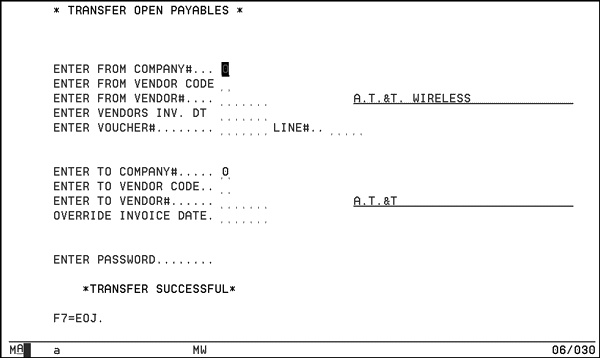
Need more info or you couldn't find what you were looking for, let us know by sending an email to: support@dancik.com.
This program is for transferring payable items that have already been posted and appear on the AP ledger. When a transaction is posted to the wrong vendor’s ledger, this program provides a simple way of transferring AP invoices to the correct vendor’s ledger.
1. On the Accounts Payable Menu, select option 4- Transfer Open Payables. The Transfer Open Payable screen appears.
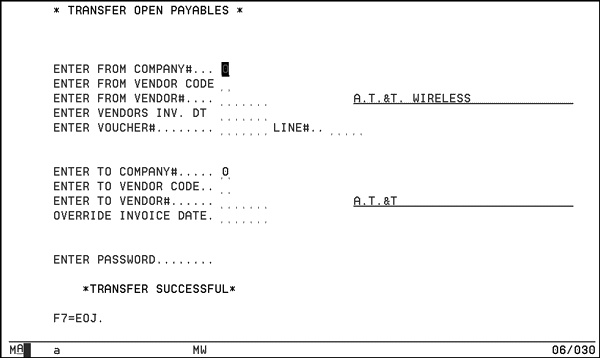
Transfers are performed on one payable item at a time.
2. You can run a list of open payables for the vendor in order to find out the date, voucher number, and line number of the item to be transferred. All of this information, except for the line number, is available on the A/P ledger screen as well.
3. You can run the cash requirements report showing all expense lines to give you the line number.
Note: If a full or partial payment has been posted against a payable to be transferred, only the open amount is transferred.
4. Complete the fields, as necessary, and press Enter. A brief self-explanatory error message appears, identifying errors such as an invalid company number. The message might read Transfer successful and display the names of the From and To vendors.
If you get an error message, make the correction and press Enter again. Transfers require no edits or special posting steps. Once you get the Transfer Successful message, you can see the results of on the A/P ledger. The program enters, edits, and posts the transfer in one step. Transferred items retain the same voucher number as well as other related data, such as vendor's invoice number. However, a new line number is assigned by the program, starting with 101. Transaction code 23 is also recorded against the transfer from account and transaction code 22 is recorded against the transfer to account.