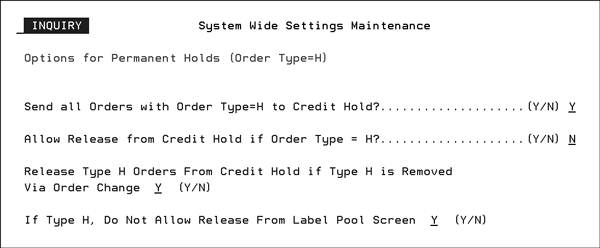
Need more info or you couldn't find what you were looking for, let us know by sending an email to: support@dancik.com.
Four options in the System-Settings “Options for Permanent Holds” activate special functions for permanent holds. Permanent holds are processed orders with order type = “H”. Refer to setup details under System Administration. You can use this feature for holding orders as if they were on credit hold, even when they have not been held due to credit. For example, you can hold orders that are missing critical dates or information. You can hold measurement and installation orders when you are waiting for the measurements to come back before releasing and ordering any products. Do not confuse Permanent Holds (which are processed orders) with Temporary Holds which are unprocessed orders.
There are 4 parameters regarding Permanent Holds, which are maintained by your System Administrator within the System-Wide Setting labeled “Options for Permanent Holds”.
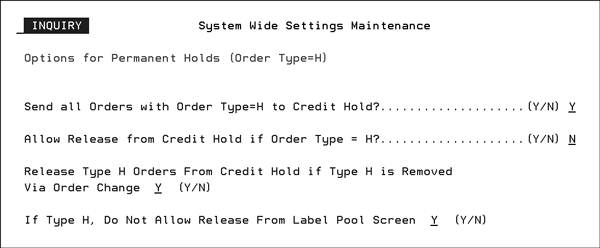
These options enable strategies for managing orders that need to be held.
Permanent Hold Strategy #1 - Prevent Picking Of Permanent Holds:
If you would like to prevent picking of permanent holds, but you do not want to go as far as diverting them to the Credit Hold screen, then set the 4 above-shown options to N, N, N, Y. This will prevent orders with Order Type=H from being released from the pick pool. If you use paper pick lists instead of the pick pool, they will always show “Hold / Confirm Before Shipping” when Order Type=H. To further discourage picking of held orders, you can use parameters within the System Wide Setting “Options for Pick Lists”.
Permanent Hold Strategy #2 - Treating Permanent Holds like Credit Holds:
If you would like to hold back permanent holds from being released, with the same affect as for orders that are held for credit, then set the 4 above-shown options to Y, N, N, Y. This will prevent orders with Order Type=H from being released or printed, thereby preventing any possible processing, except for any other settings you have regarding the processing of credit held orders (such as allowing transfers to be shipped between warehouses while on credit hold). With these settings, any orders with Order Type=H are sent to the credit hold screen regardless of whether or not they are credit-worthy. On the credit hold screen, they will appear with a “h” (lower case H) on the right side of the screen, indicating that the order is held. The credit manager will NOT be able to release any held orders, until the Order Type is changed from H. If you want to enact this strategy, but you would like the Credit Manager to be able to release H orders, then change the settings to Y, Y, N, Y. With the 2nd parameter set to Y, the credit manager may release held orders from the Credit Hold screen, but they will still remain with Order Type=H. In either case, the removal of Order Type H must be done only from the Order Change program.
Permanent Hold Strategy #3 - Treating Permanent Holds like Credit Holds that may be released Via the Order Change Screen:
If you would like to hold back permanent holds from being released, with the same affect as for orders that are held for credit, but also allow them to be released from Credit Hold via the Order Change program, then set the 4 above-shown options to Y, N, Y, Y. This will prevent orders with Order Type=H from being released or printed until the H is removed from the Order Type field, thereby preventing any possible processing, except for any other settings you have regarding the processing of credit held orders. With these settings, any orders with Order Type=H are sent to the credit hold screen regardless of whether or not they are credit-worthy. On the credit hold screen, they will appear with a “h” (lower case H) on the right side of the screen, indicating that the order is held. The credit manager will NOT be able to release any held orders. When the Order Type H is removed or changed to anything other than H in the Order Change program, the order is automatically released from credit hold. All of the credit release information is recorded in the Order Notepad (F2 from Notepad Screen) just as if a credit manager released the order. This information includes the user’s initials. If you want to enact this strategy, but you would like the Credit Manager to be able to release H orders, then change the settings to Y, Y, Y, Y. With the 2nd parameter set to Y, the credit manager may release held orders from the Credit Hold screen, but they will still remain with Order Type=H. In either case, the removal of Order Type H must be done only from the Order Change program.
The following screen displays Credit Held orders, some of which include the “h” indicating that the order is type H.
|
Various codes appear to the left of the order amount, which indicate the types of lines that are included in each order. These codes include:
b = order contains back order(s)
s = order contains special order(s)
t = order contains transfer(s)
m = order contains a mix of back orders, special orders, and/or transfers
h = order is type H.
Options for Permanent Holds (Order Type=H)
Holds, Quotes and Unprocessed Orders Reports (ROO 15 and ROO16)
Search Unprocessed Orders, Holds, and Quotations - CUS 16
Invoicing orders still on credit hold - NOT recommended but allowed