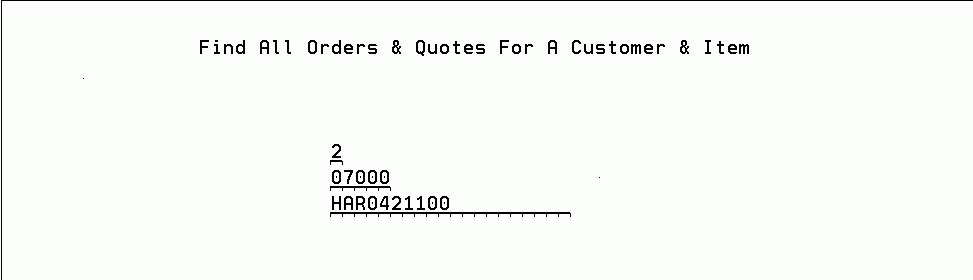
Need more info or you couldn't find what you were looking for, let us know by sending an email to: support@dancik.com.
Duplicate Order Inquiry - CUS 18
This new option lets you check for potential duplicate orders without going through the order entry process.
It is actually a way to simultaneously search for orders, holds, and quotes for any item and customer.
When this option is selected, the Duplicate Order Inquiry screen appears. Fill in the Company, Account, and Item fields as shown below.
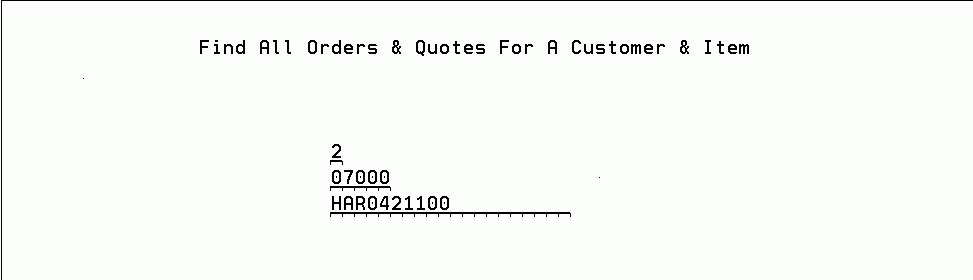
Note: Enter a ? to perform a search for an account or item number.
1. Press Enter. The following screen shows the result of a duplicate order inquiry. In this example, the program found two open orders, an unprocessed order and a quote in the Quote Management System.
|
2. Enter an I to inquire about an order.
|
Note: The System Setting - Options for Order Entry “Duplicate Order Warnings mainly controls how and when this program is called from within Order Entry. When called on it own, using CUS 18, this program searches for all orders, holds, and quotes for any customer or product, regardless of the restrictions within the System-Wide setting.