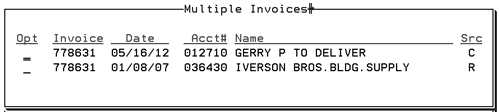
Need more info or you couldn't find what you were looking for, let us know by sending an email to: support@dancik.com.
Automatic Archiving (Rollover Invoices)
If your business generates more than 400,000 invoices a year, you should consider activating this and easy method of archiving. The Automatic Archiving process uses a technique we refer to as “Rollover Files”.
When the “Rollover Files” option is activated via the System Wide Setting Options for Rollover Files:
It is no longer necessary to purge or archive invoices.
When the same six-digit invoice or order number is reused (after 1,000,000 numbers are issued), the system automatically moves the old invoice or order to a “rollover file”.
The process is totally transparent to users, because all screens and reports can access these invoices as if they were in the “live files”.
If you ask for a specific invoice or order number, and there are multiple transactions with the same six-digit number, you will be presented with a list - with the most recent transaction on top.
All X by Y reports, order reports, and other history reports, access the new rollover files.
With the rollover files, there is no limit to the number of invoices you can access and report on.
It is recommended that you store a full two-year history of invoices in your “live” invoice file before archiving them so that any two-year sales reports can be generated. (Archiving is the process of moving “live” invoices to a special archive file). However, if you are generating 400,000 invoices per year, you may soon be at a point where the system maximum of 1,000,000 “live” invoices is exceeded.
Note: Rollover functionality is also available for orders.
When an Invoice Inquiry is done via IVC 8 and the invoice number is used more than once the Multiple Invoice screen appears.
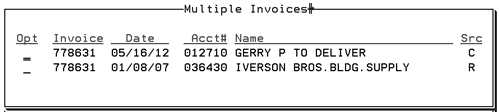
The Name displayed comes from the Billto File.
There are three possible SRC codes:
C - Current
R - Rollover
T - Today (status will change to "C" after night jobs)
Entering Invoices From Orders - IVC 1
Invoicing by Status Codes - IVC 2
Printing Invoice Edits - IVC 3
Void and/or Reinstate Today's Invoices - IVC 5
Printing Invoice Registers - IVC 6
Order Pricing Analysis Report - IVC 7
Invoicing By Truck Route & Status
System Wide Setting - Automatic Pick Lists for Items Backordered while Invoicing
System Wide Setting - Invoicing Pricing & Promotions Pricing ShipBy Analysis Rpt
Do the invoice overlays require an IPDS printer?
Balancing and Rounding Funds on Invoice Register versus GL Sales Reports
Clearing Fund balances over $100,000.00 via invoicing not totaling correctly
Why do some invoices have leading zeros and some don't?
Invoicing_orders still on credit hold - NOT recommended but allowed
What File contains the currency and exchange rate when an order is invoiced?
How to change the address for PO's so the supplier knows where to send their invoices
Does invoicing look for current/expired promotions?
What printer option controls the COD invoicing and reports
Changing address on the Billto account WILL change the address on an existing invoice
Invoiced orders now showing quantity and price when doing order inquiry - what setting controls that
How many lines can be on an invoice?
Night Job Reports what gets run?
Cost difference between order and invoice. Why?
Why are Promotional Points showing up on invoices?
How can I tell if any invoices were missed when I preformed a purge?