Void and/or Reinstate Today's Invoices - IVC 5
This option is used as a simple mechanism for voiding invoices before they are posted by night jobs. Use this program to discard invoices only on the day they were printed. This program can:
- Void an invoice that was printed today.
- Optionally reinstate the invoice information into the Invoicing program for corrections.
- From Invoicing Menu, select option 5 and press Enter.
- Enter the invoice number(s) to be voided. You can enter up to 120 invoice numbers.
- Answer the question - Enter Y to reinstate these Invoice#s in invoice program for corrections. Entering a Y causes the system to void the invoice as if it was never assigned an invoice number and then reinstate back into the invoice program. This means you can access it via the order number and make changes (using option 1 - Enter Invoices) and then create a new invoice.
- Enter a Y when you want to correct the invoice and not just void it. You can go back to the Invoice program and re-enter it. When you process/print the invoice again on the same day, it will have a new number.
- Entering an N causes the system to void the invoice and not reinstate it. The invoice is voided and the order cannot be reaccessed to invoice until after night jobs.
- Press Enter. The message Entry Accepted appears.
- Press F7 to direct the system to process your request. When the invoice register prints, it shows a voided invoice as void.
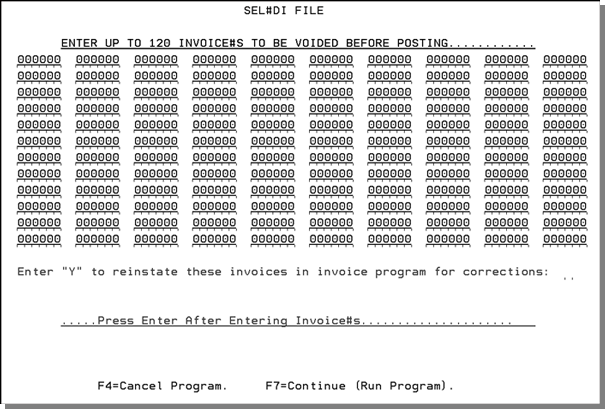
You can still make changes at this point, but if you do, press Enter again.
Associated Files
- Invoicing in Navigator
- Invoicing
- Invoicing by Status Codes - IVC 2
- Printing Invoice Edits - IVC 3
- Printing Invoices - IVC 4
- Printing Invoice Registers - IVC 6
- Order Pricing Analysis Report - IVC 7
- Invoice Inquiry - IVC 8
- Automatic Archiving (Rollover Invoices)
- Printing Copies of Invoices - IVC 12
- Recurring Invoices - Menu IVR
- Invoicing By Truck Route and Status - WAR 17
- System-Wide Settings - Part 1 (Green Screen menu option SET 4)
- Invoicing Pricing & Promotions Pricing ShipBy Analysis Rpt
- Purge Invoice File - SYS 116
- List Salesperson Assignments On Today's Invoices - SYS 302
- Run Invoice Register, Showing If In Balance With Inventory - SYS 309
- Rebate Reconciliation Maintenance - SYS 608
- Check Order, Invoice, & Reference Number Wheels - SYS 804
- Tax Audit Inquiry by Invoice Number - SYS 909
