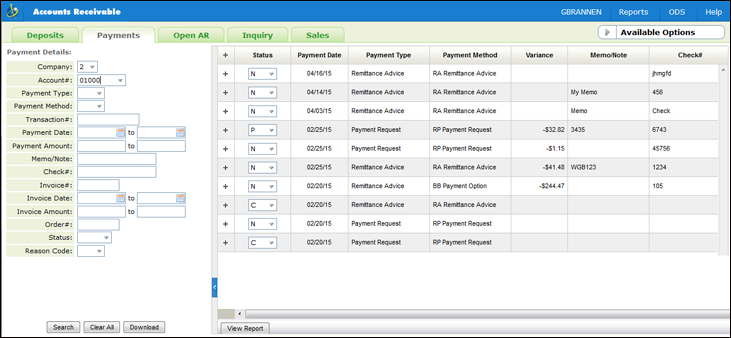
Need more info or you couldn't find what you were looking for, let us know by sending an email to: support@dancik.com.
The “Payments” shows all the payments made online such as from Décor 24. The payments are “staged” for efficient review and posting to Accounts Receivable.
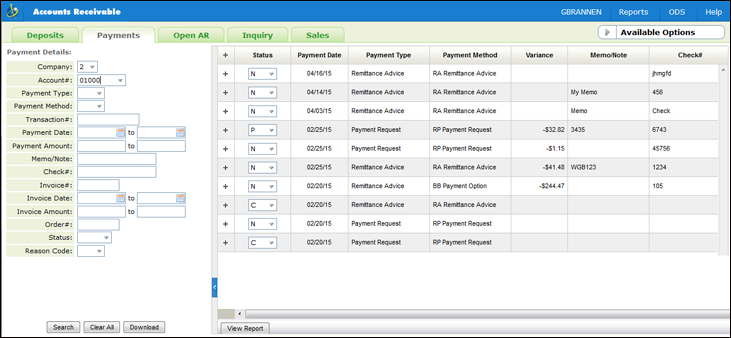
Note: Click the Download button at the bottom of the filters to create a CSV spreadsheet of the payments. Click the View Report tab at the bottom of the results to produce a summarized PDF of the online payment transactions. The contents of both the Download and View Report options are dependent on the filters selected.
You can use the filters on the left hand side of the window to show only specific payments. For example, the Status filter can be used to show only Processed payments.
This window is mostly informational that shows the AR department payments that have been submitted by your customers.
Note: For more information on making online payments in Décor 24, refer to Making Online Payments in Décor 24.
Associated Files
Navigator AR Pmts Tab Status Code - ACT 122 - Use this option to create the Payment Status codes used in the Status column.