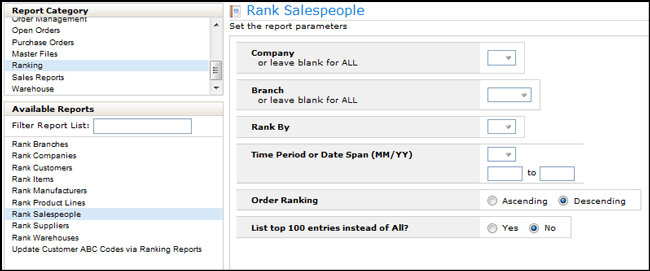
Need more info or you couldn't find what you were looking for, let us know by sending an email to: support@dancik.com.
These reports provide a way to identify and rank information on several parameters such as your top selling items or your top performing salespeople.
The following ranking reports are available:
Rank Branches
Rank Companies
Rank Manufacturers
Rank Product Lines
Rank Salespeople
Rank Suppliers
Rank Warehouse
All of the reports with the exception of Rank Items and Update Customer ABC Codes via Ranking Reports are basically the same. The Rank Salespeople report is shown below as an example.
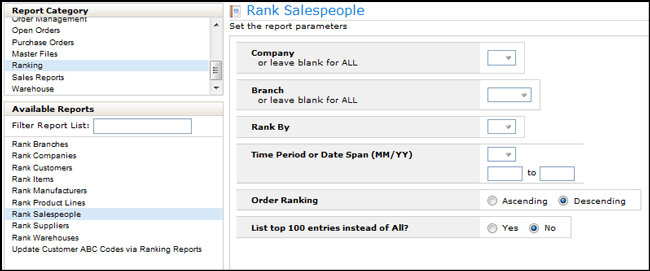
select a company and/or branch
choose a ranking option and a time period
decide if you want the results in ascending or descending order
decide if you want to limit the report to the first 100 entries
After the report is submitted, it can be retrieved via the spoolfile tab under the ODS link.
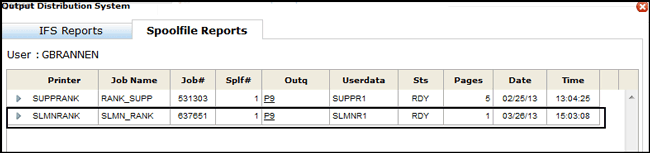
This ranking report includes the following parameters:
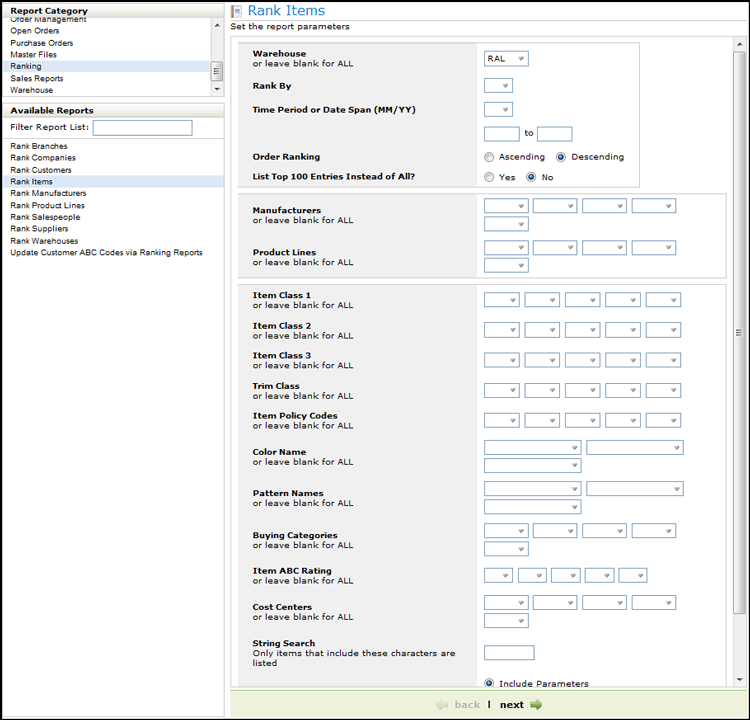
Field Name |
Description/Instructions |
Product Line |
The code of the product line to which this item belongs. Product lines must first be set up in the Product Line File. |
Item Classes |
These codes further classify the item.
|
Item Number |
The first three characters need to match the Mfgr code. The 13 characters after the Mfgr code can be anything you choose. We recommend that if you use the Mfgr code, use it as your item number. Ignore the color and pattern title. If you do not have a Mfgr code, and must create your own code, the key to finding the item number easily is consistency. For ceramic tile the color field should be the first two character of the product line and the next two characters could be the color. Enter the size in the pattern field. You could enter 4 x 4 44 or just 4. For example, from AOT Bright and Matte Blue 4x4 you could create item number AOT BMBL 44. |
Trim Class |
Items are assigned to a trim class in the Item File. Some examples are:
|
Item Policy Codes |
Policy codes are used to trigger special processing or to identify special items. Following is an explanation of the system-defined policy codes:
|
The color name of the item. Dancik recommends that when creating items the actual color of the item is used this can help to make searches easier. If color is not important or applicable to an item, this option can also be used to store other information such as style, texture, type, or finish. For example, tools can be categorized by type, such as trowel or saw. |
|
Pattern Name |
We strongly recommend that when items are created a consistent system for pattern names is used. So, for example, you can find products by entering Blue 4 x 4, White Berber, or Thinset 20LB. |
Buying Category |
These codes define the buying group of the item. |
Item ABC Ranking |
ABC codes allow you to rank and classify products for integration with reorder and ranking reports. They should be used to classify items from best (A) to worst (D). ABC codes are created through the ABC Code File. |
Cost Ctr |
This parameter represents the major divisions of products and services in your company, such as ceramic tile vs. vinyl or. wood. Cost centers are then further subdivided by your item class entries. Cost centers are defined using the Cost Center File. |
String Search |
Enter up to 8 characters to search for. Any items that contain the entered characters as part of the item number are included in the report. |
Update Customer ABC Codes via Ranking Reports
This special feature enables you to have the system assign rating codes for your customers based upon a customer ranking and the 20/80 rule. We recommend ranking by gross profit dollars. The program will insert ranking codes as follows:
Customers that make up 50% of your gross profit (usually 10% of total customers) are assigned A.
Customers that make up the next 30% of your gross profit (usually 10% of total customers) are assigned B. (Your A plus B is equal 20% of your customers, and 80% of your gross profit.)
Customers that make up the next 10% of your gross profit (usually 30% of your total customers) are assigned C.
The remaining customers (usually5O% of customers) make up the remaining 10% of gross profit. These are assigned D.
We further recommended that after this program assigns the rating code, you would modify as follows:
Any customers that are not A, but are known to be a competitor's A should be changed to T (target customer).
These customers should be treated like customers with A codes. New customers or customers not well known to your sales force should be changed to U for Unassigned or Unknown.