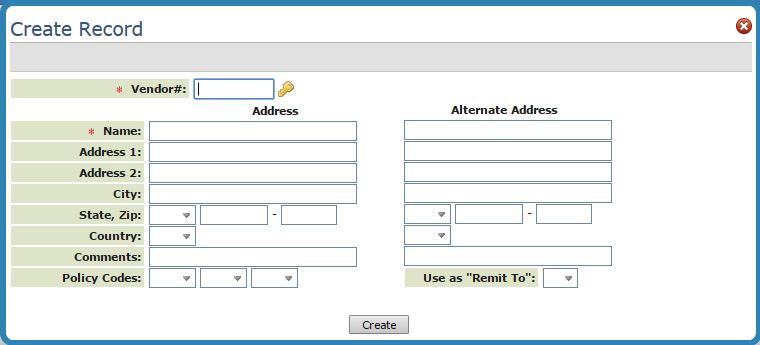
Need more info or you couldn't find what you were looking for, let us know by sending an email to: support@dancik.com.
Navigator Miscellaneous Vendor File
Sometimes you need to post bills from a vendor with whom you rarely do business, and you don’t want to establish a permanent Vendor File record. You can identify the vendor as a miscellaneous vendor and enter the vendor’s name and address when you enter the bill. When the vendor’s balance becomes zero, you can purge the record from the system by deleting it. The record is stored in the Miscellaneous Vendor file, and the voucher number assigned to the bill is also assigned as the vendor’s Miscellaneous Vendor Number.
1. Access the Miscellaneous Vendor File in the Accounting grouping.
2. Use the Filters screen to manage what displays on the screen.
3. Click Apply to load the Vendor table.
4. To create new Vendors, click Records and then select Create.
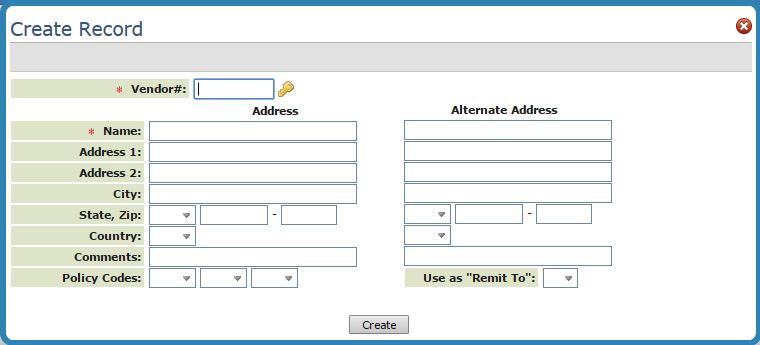
Field Name |
Description |
Vendor |
Enter a 6 character vendor number. |
Policy codes are used to trigger special processing or to identify certain vendors or situations. The following codes can be user-assigned, or assigned by Dancik.
|
|
Use as "Remit To" |
Enter a "Y" to use the Alt Address as the remit to address on accounts payable checks. |
D/Del |
Enter D if you want to delete this miscellaneous vendor record. Only delete the record if this vendor has no open transactions, and the vendor’s balance is zero. |
Miscellaneous Vendor File - ACT 3
How can I get a Listing of Payments made to (M) Miscellaneous Vendors