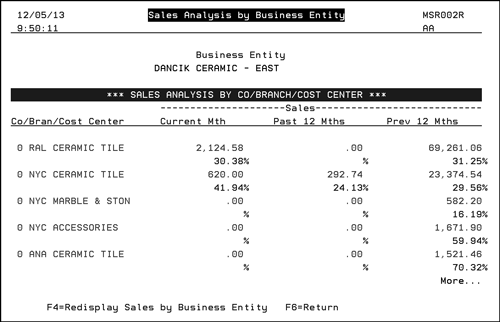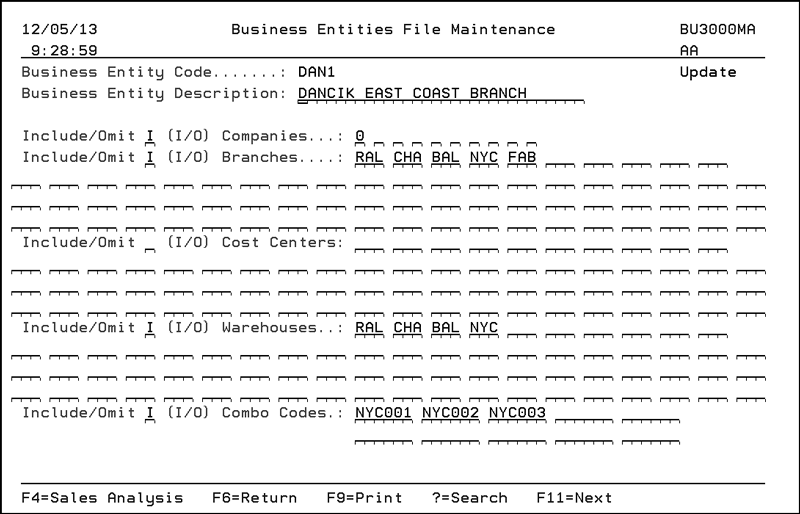
Need more info or you couldn't find what you were looking for, let us know by sending an email to: support@dancik.com.
Business Entity File (FIL 50)
This file allows you to define a “business” as being any combination of companies, branches, and cost centers. The main purpose of the business entities concept, is to serve as a parameter set for various reports. Business Entities can be created based on the following entities:
Companies
Branches
Cost centers
Warehouses
Combo codes
Manufacturers
Note: Users are assigned to a business entity via the users control panel (menu SET option 2).
Assigning a user to a business entity imposes restrictions on several areas of the system. For example, the following searches are among those that only show values if they are included in the assigned business entity.
Branch Search
Warehouse Search
Customer Search
Salesperson Search
Furthermore, the assignment of a user to a business entity is acknowledged by the X by Y and Open Order reports, and restricts the user’s access to only orders for the records in the assigned business entity.
1. On the File Maintenance menu (FIL), select option 50 - Business Entities File.
2. The first screen to appear lists the Business Entity records already established. If there are no records set-up, none are shown, and you may enter records using F1=Add.
3. Enter U in the appropriate Opt field to update a Business Entity.
4. A screen similar to the following appears.
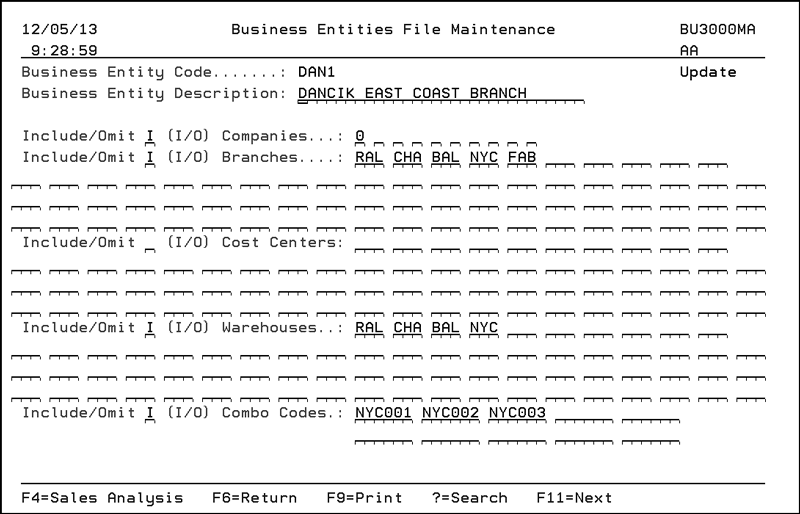
In the example above, the business entity “Dancik East Coast Branches” includes five branches within Company #0, and all cost centers. This business entity is also limited to four warehouses and some general ledger “combo codes”.
5. Press F11 to proceed to the second screen of settings.
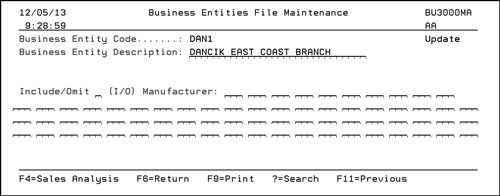
The following table describes the fields on the Business Entity screens.
Field |
Description |
Business Entity Code |
A four character alpha-numeric code representing the Business Entity. |
Business Entity Description |
A descriptive name for the business entity. |
Include/Omit Companies
Include/Omit Branches
Include/Omit Cost Centers
Include/Omit Warehouses
Include/Omit Combo Codes
Include/Omit Manufacturer |
Use these fields to include or omit companies, branches, cost centers warehouses, combo codes and manufacturers from the grouping. If you include entities only they are included in the group. If you omit entities, all entities except the ones you enter are included. Combo Codes are a combination of a Branch and Cost Center. They are created using option 9 on the General Ledger Financial Statements & Custom Reports (GLF) menu. Note: The Cost Center and Combination Code restrictions are only applicable to General Ledger functionality. |
5. To print either this business entity or all active business entities, press F9.
Business Entity Month by Month Sales
This screen displays compares statistics from last year to this year on a month by month basis.
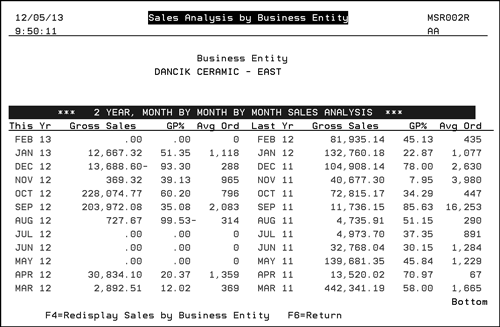
Field Name |
Description of Field |
Gross Sales |
The total amount billed on computer invoices and credit memos, excluding tax, freight, and discounts or handling charges, which appear separately at the bottom of the invoice or credit memo. Miscellaneous sales (entered in miscellaneous F6 lines on Order Entry) are included or excluded based on a company setting. |
GP% |
Gross Profit Percentage; the G.P.$ divided by the Total Sales. |
Avg Order |
Average Order Dollars; this figure is generated through these three calculations:
|
The Sales Analysis screens provide a snapshot of the sales and gross profit for the selected business, including sales for the current month, and the past two years.
If the current month is July 2013, the past 12 months include June 2013 back to July 2012, and the previous 12 months include June 2012 back to July 2011.