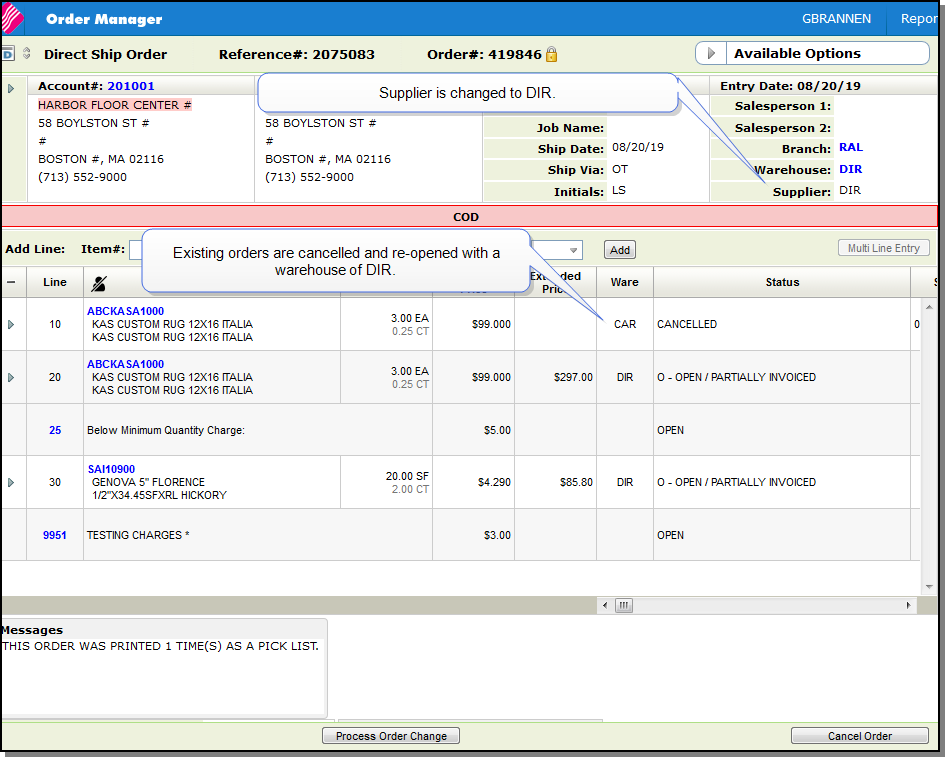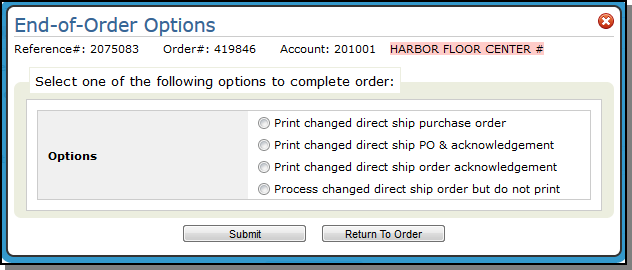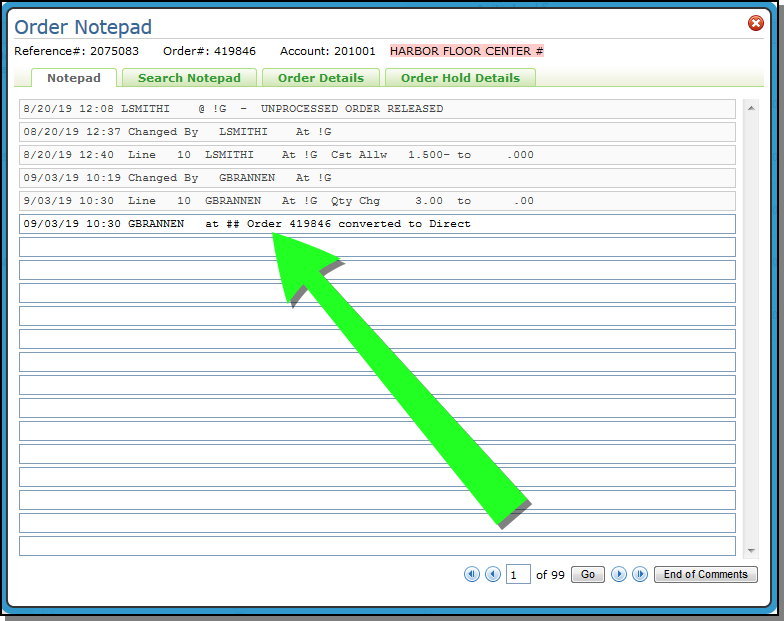SPEC 6011 - Convert Processed and Unprocessed orders to Direct
Date Released: Nov 2019
Modules: Navigator Order Management
Description:Adds a Navigator Setting that allows you to change the warehouse on processed and unprocessed orders from a stock warehouse to DIR.
Navigator Menu Options
The setting Allow conversion of stock orders to direct ship was added to the Application Permissions on the Navigator options 1, 2 and 5.
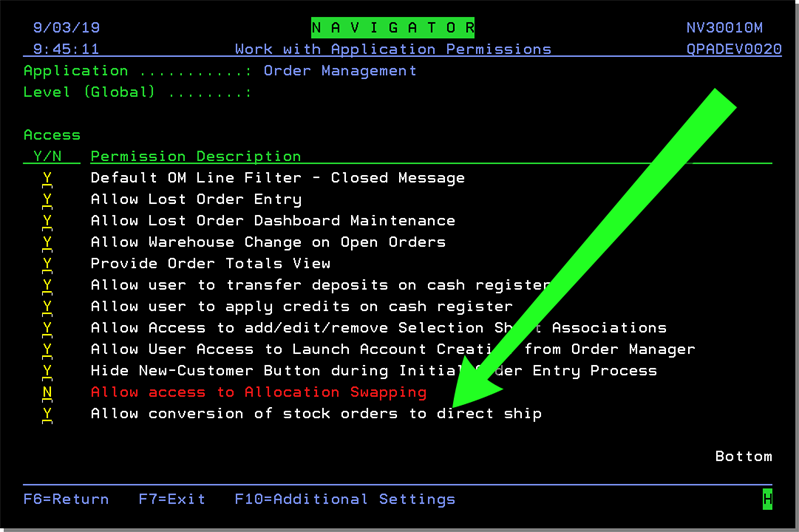
If the setting is activated the option Convert to Direct is added to the Available Options in Order Management when:
- In order change
- The order is not already a direct (supplier = 001), or a purchase order (account = 00001) and not a credit (order type = C)
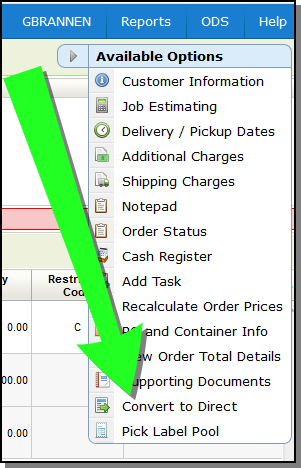
Selecting Convert to Direct displays a popup allowing you to enter a new supplier.
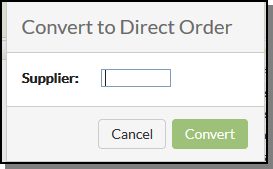
Entering DIR for a direct supplier does the following:
- The header warehouse is changed to DIR
- The order type is changed to D.
- Existing lines are canceled.
- Each line is checked and updated against the new Pricing Method.
- The End-of-Order options are set to be for Directs.
- An entry is made in the Notepad.