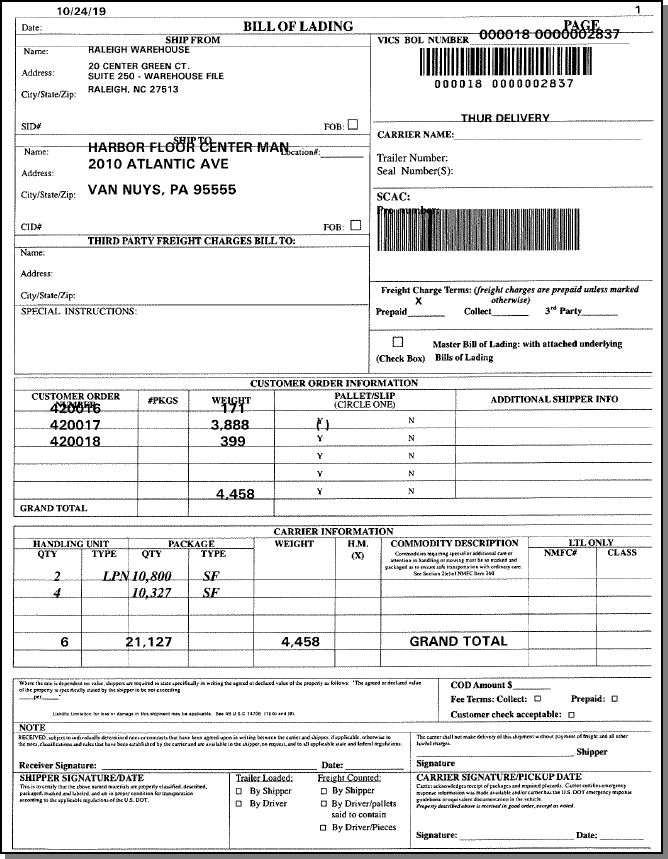SPEC 5983 - New VICs BOL view
Date Released: November 2019
Modules: IWMS, VICS Bill of Lading
Description:The setting VICS BOL Format was added to screen 6 of the IWMS Warehouse Settings (WM2 1).
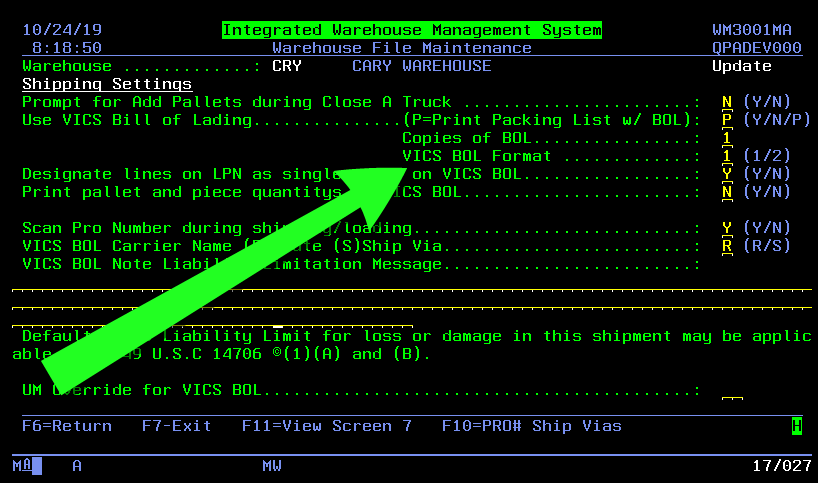
1 - is the default which is the existing format.
2 - When the selected format is 2 the VICS BOL prints the carrier information as follows.
- Group the orders selected for the BOL by LPN.
- Write one line for LPN.
- Handling Unit quantity is the number of LPNs in the group.
- Type is LPN.
- Package quantity is the total quantity of the order lines that are assigned to an LPN.
- Write one line to represent order lines that are not assigned an LPN.
- Handling Unit quantity is the number of order lines with no LPN.
- Type is blank.
- Package quantity is the total quantity of the order lines that are not assigned to an LPN.
- Sum the Handling Unit quantities and write the total at the bottom.
Example VICS BOL