SPEC 5959 - CQM Job Quote PDF Overlay Codes and Keywords
Date Released: November 2019
Modules: Commercial Quote Manager (CQM)
Description:Provides a way to create unique CQM Job Quote PDF text to support quoting from different locations.
Process
- In the Job Quotes section of the Admin panel, set-up PDF Keywords (located under PDF Settings).
- In the admin panel Job Quotes section, the admin user creates Keyword Overrides which defines the values for the PDF Keywords. Once the keywords are created and values assigned the keywords can then be used in the Custom Text section of the PDF settings tab. This process is repeated for as many Overlays that are required.
- The admin then selects a CQM User and defines a default Keyword Override.
- The CQM user creates a job quote (or opens an existing one) and selects the Distribute or Print option.
- The Distribute or Print Job Quote screen opens displaying the values from the default Keyword Override.
- The user can leave the default style or from a dropdown they can select any other available presentation code. If no Keyword Override is selected blanks appear in place of the keywords that were defined in the Customer Text portion of PDF Settings.
- User prints or distributes the Job Quote PDF.
- The PDF that is printed or distributed matches either the default style assigned to the user or the one they manually selected in the Distribute or Print Job Quote screen.
CQM Admin Panel
PDF Keywords
A PDF Keywords section was added to the PDF Settings of the Job Quotes portion of the Admin Panel.
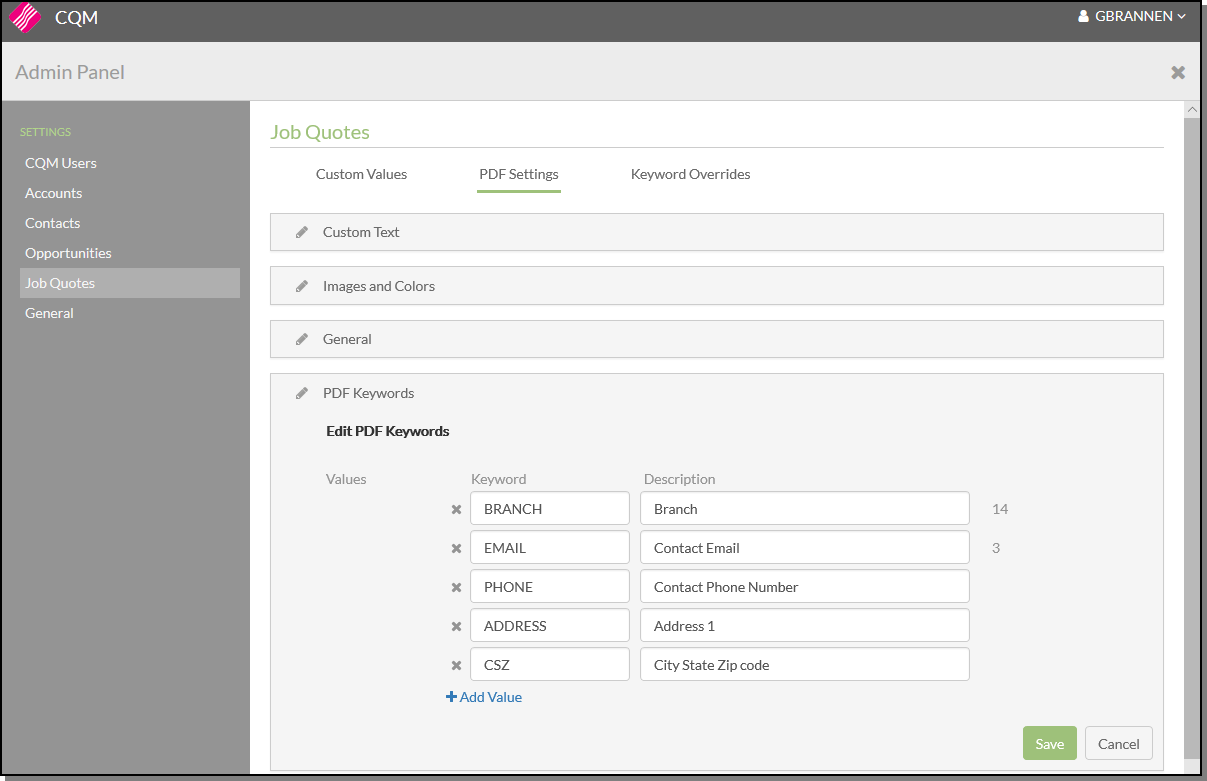
These keywords can be used in the Company Information, Disclaimer, and Footer sections and are translated to the corresponding presentation code values when a PDF is created.
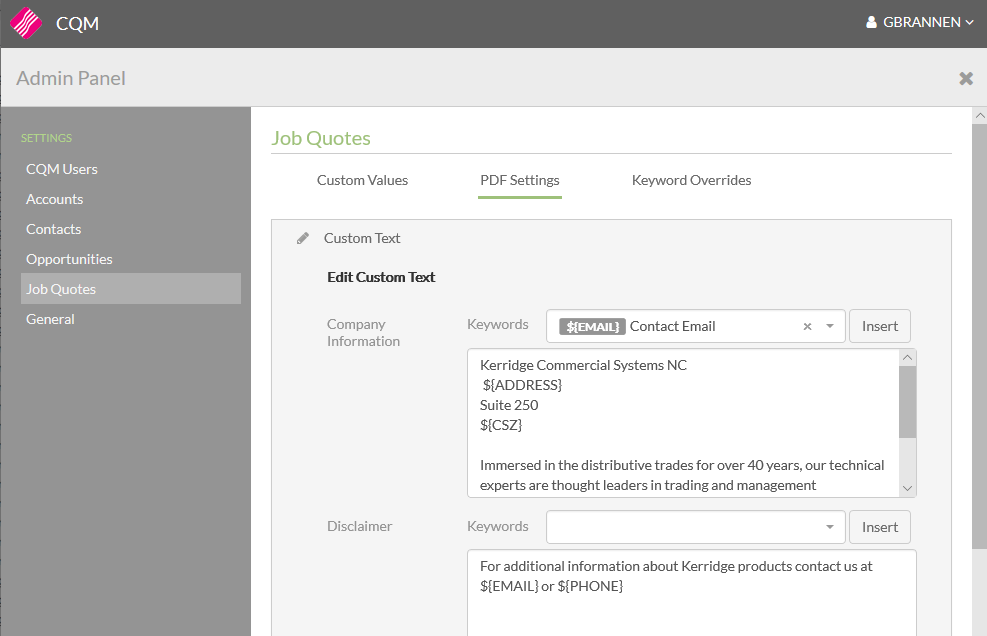
Keyword Overrides
This section is where custom values (i.e. address, phone number) are assigned to the PDF Keywords.
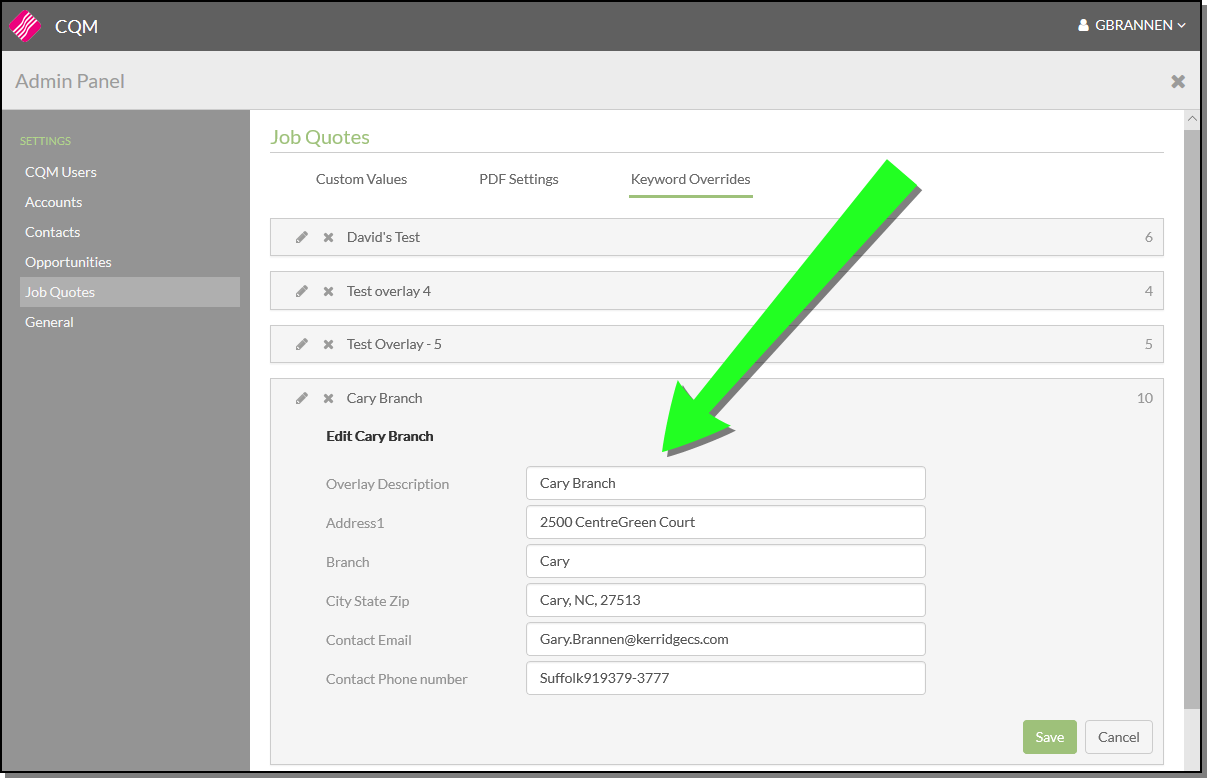
If the Keyword Override Cary Branch is used when the PDF of the Job Quote is created...
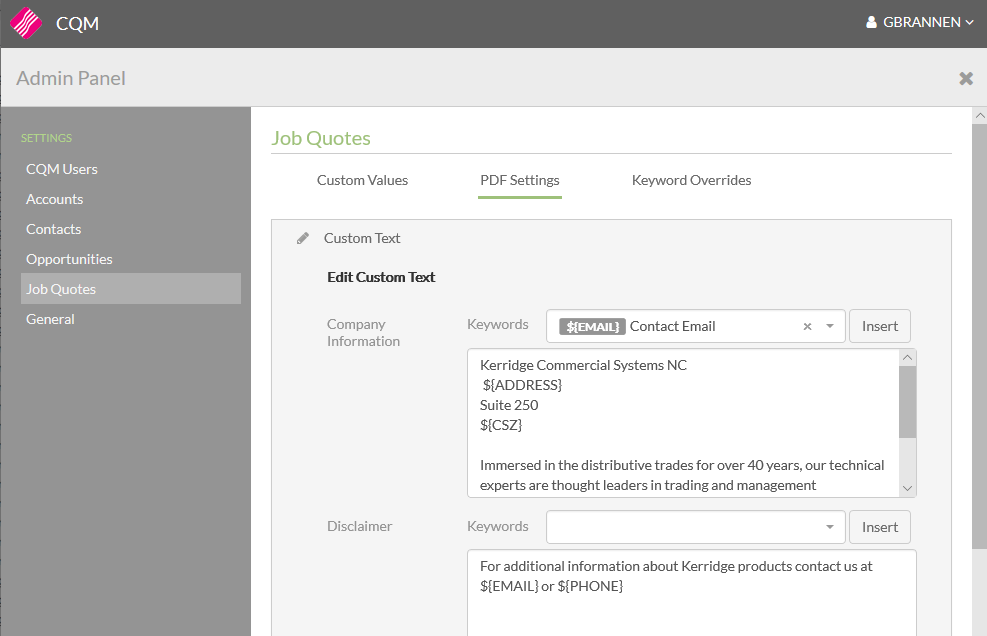
...the values entered for the keywords are used.
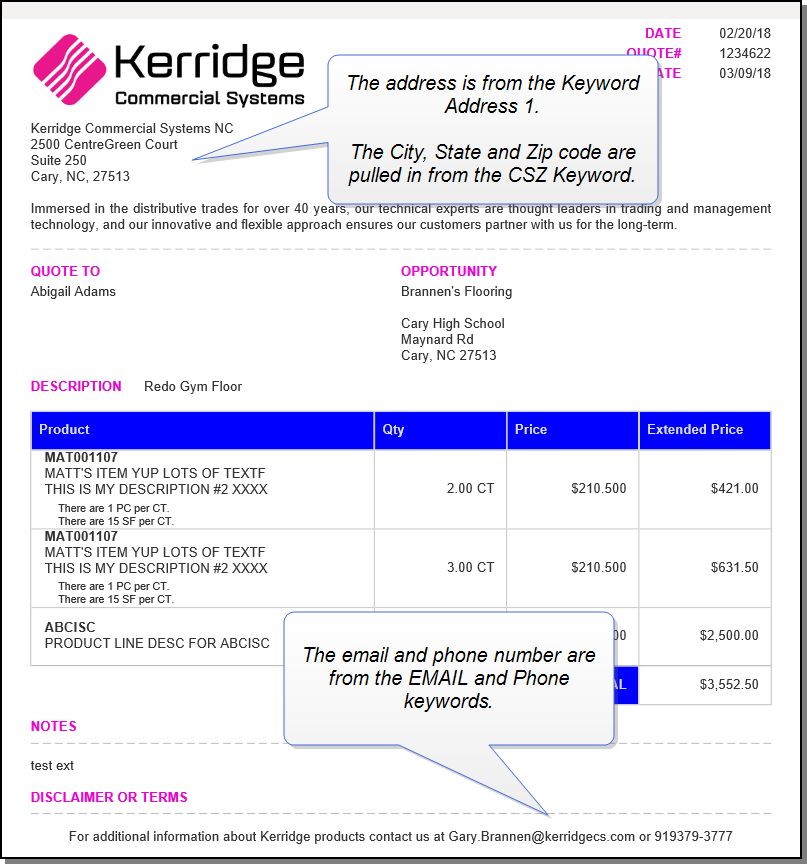 EMA
EMA
Assigning Overlays to CQM Users
The Overlays can be assigned to Users via the CQM Users section of the Admin Panel.
Click on a user...
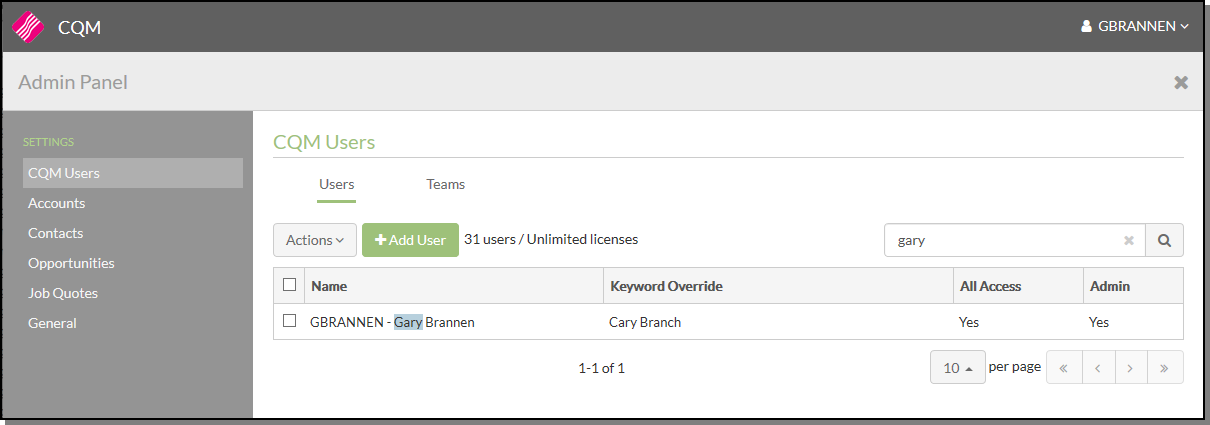
...to access the following pop-up where an overlay can be assigned via the Keyword Override setting.
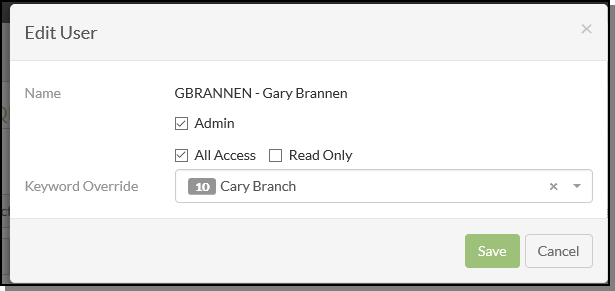
Printing and Distributing Job Quotes
A Keyword Override setting has been added to the Distribute or Print Job Quote window.
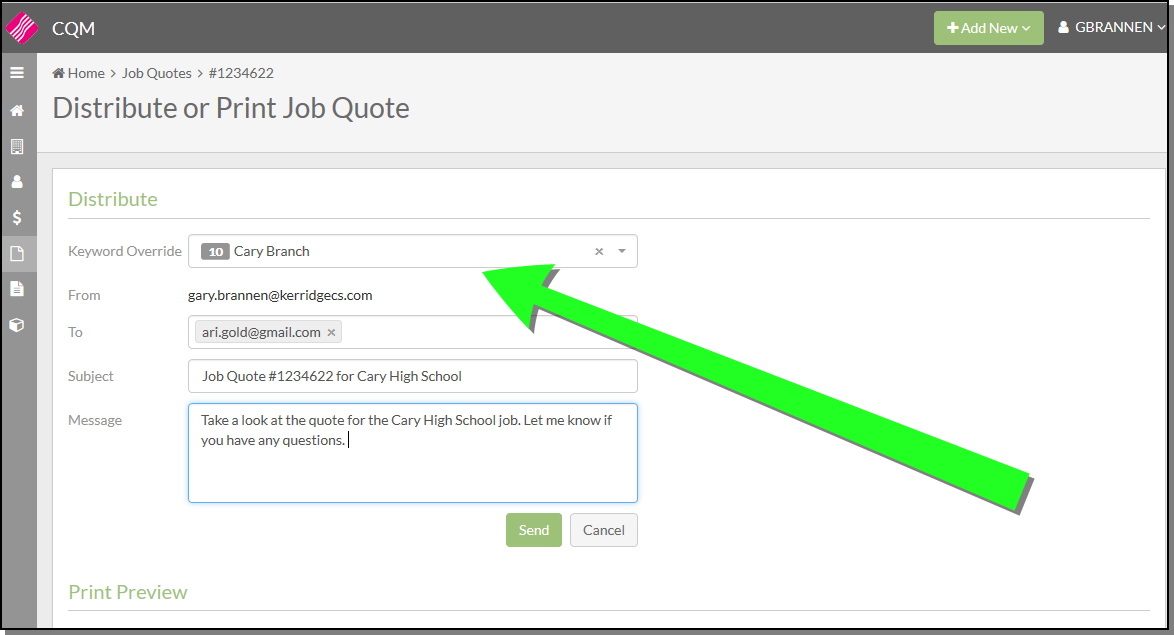
The Keyword Override controls the data used for the PDF displayed on the screen and the PDF attached to the email. For example: If Cary is selected then the Keywords are replaced with the values defined in the Keyword Overrides for Cary.
