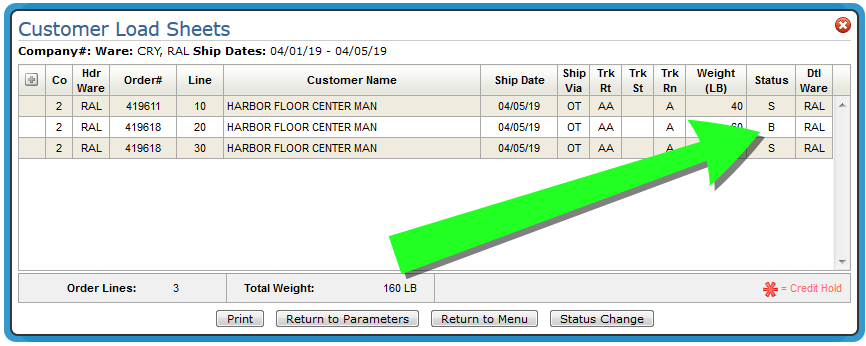SPEC 5934 - Warehouse Shipping reports - F10 Status Change
Date Released: May 2019
Modules:Warehouse Reports
Description: Add Print and Status Change buttons to the Navigator Warehouse reports.
Reason: Adds a way in Navigator for warehouse personnel to change order status for warehouse reports.
Set-up
The setting Allow User to Change Order Status in the Web Access portion of the Navigator Control User File Maintenance (menu option NAV 5) grants permission to change order status.
Path: NAV 5> W > A for Warehouse.
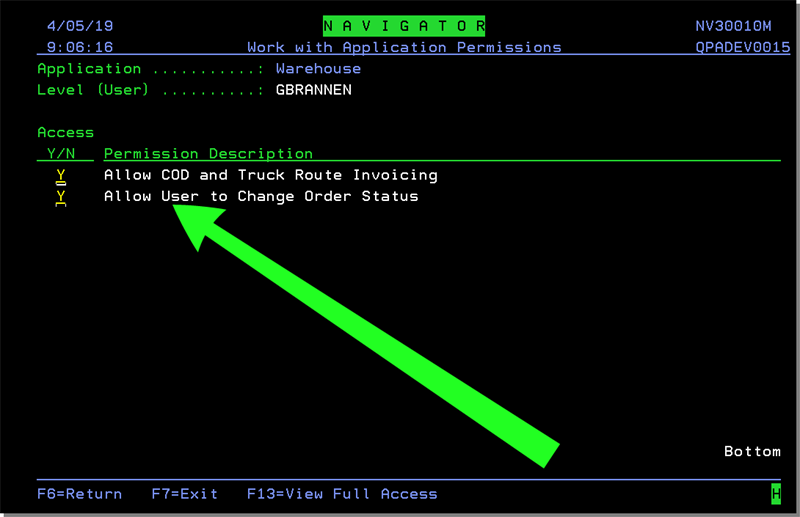
Warehouse Shipping Reports
To display the new Print and Status Change buttons:
- Access The Navigator Warehouse Shipping Reports.
- Access one of the following reports:
Customer load sheet
- Transfer load sheet
- Customer all aboard report
- Transfer all aboard report.
- Click Display
- The Print and Change Status buttons are located at the bottom of the display.
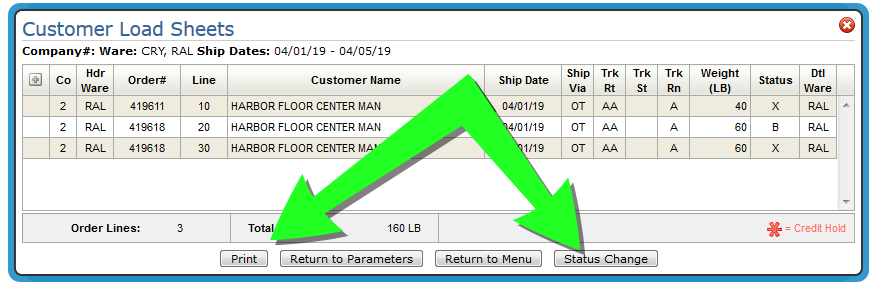
The Print button sends the report to the printer defined in the initial parameters.
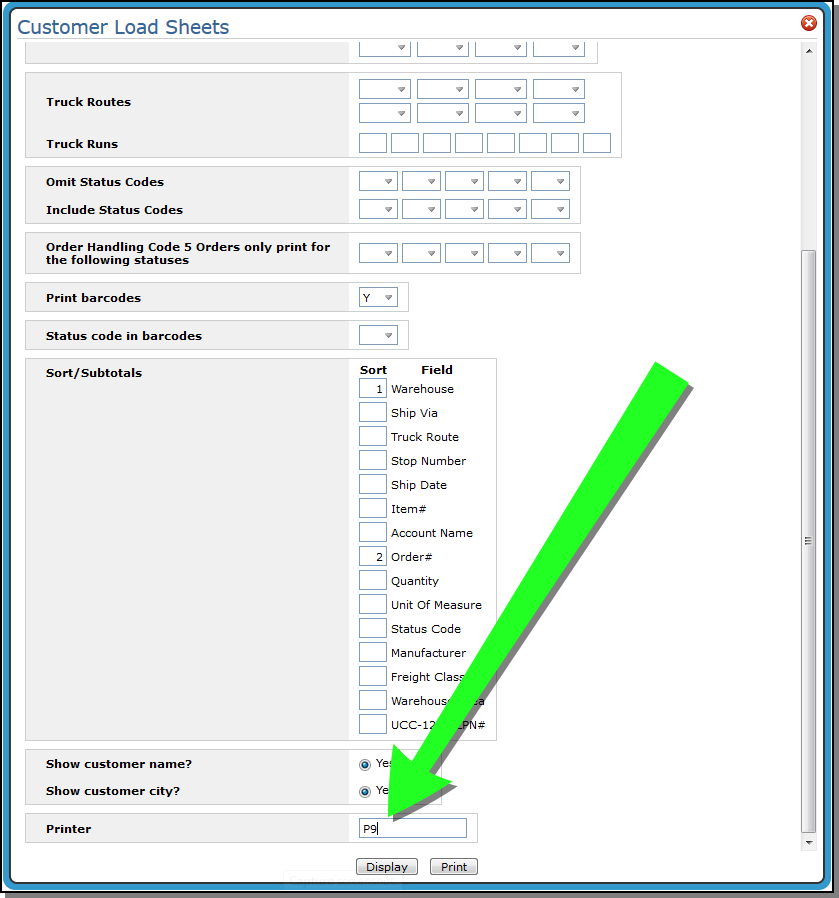
Change Status
The Change Status option allows warehouse personnel to change the status order(s); for example to Shipped.
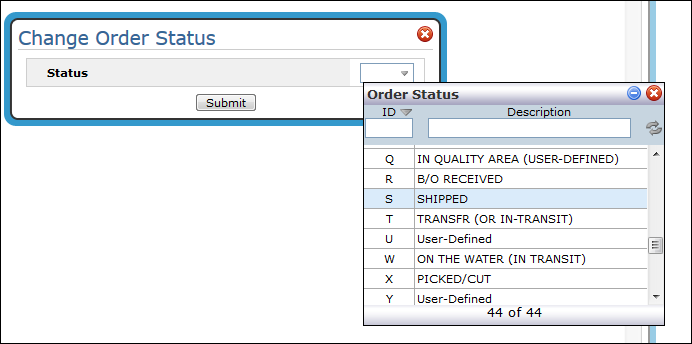
Enter the new status for the order lines. All the lines that can be changed to the new status; in this example Shipped.
Lines that are not applicable to being updated remain at their current status. In this example, line 20 is on back order and is not in a position to have its status changed to shipped.