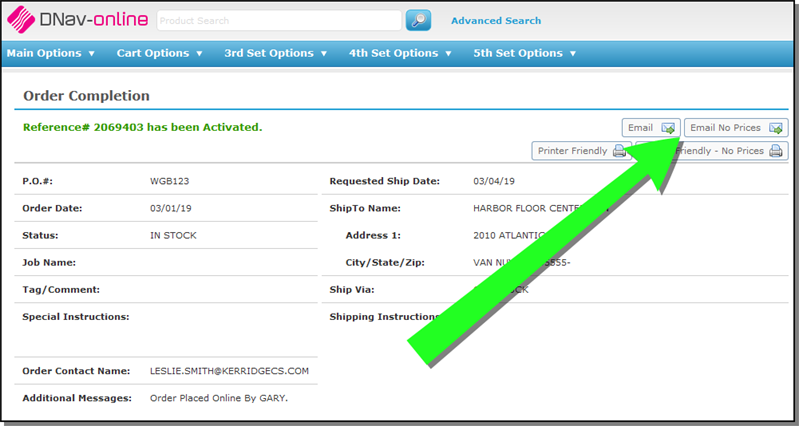SPEC 5884 - Décor 24 - New Functionality to be able to email an Order Acknowledgment
Date Released: March 2019
Modules:Decor 24
Description: Adds two new buttons to be able to email an Order Acknowledgment.
Reason: Ability to email and Order Acknowledgment for an order which has not been invoiced. Less paper, more electronic.
Set-up
These new email options adhere to the Global setting (D24 1) and User setting (D24 2) Allow Display of Prices and Invoices.
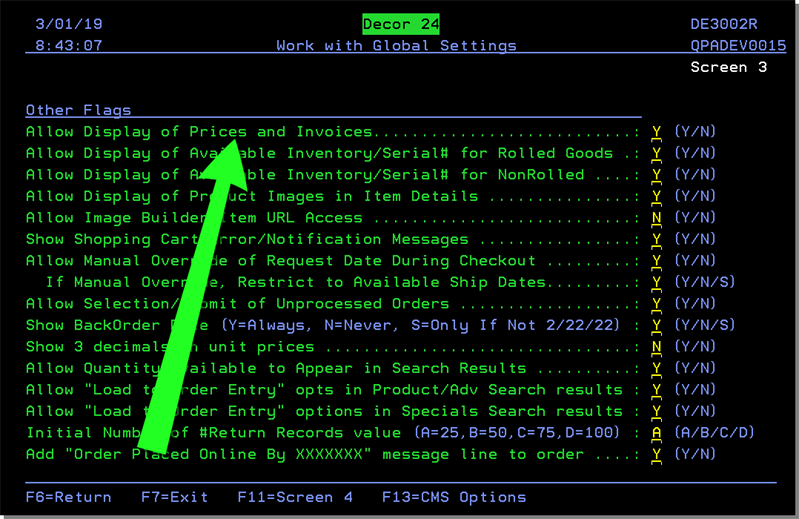
Order Status Window
The two new email buttons are located in the upper right hand corner of the Order Status window,
Click on an order reference number on the main Order Status listing to access the new buttons.
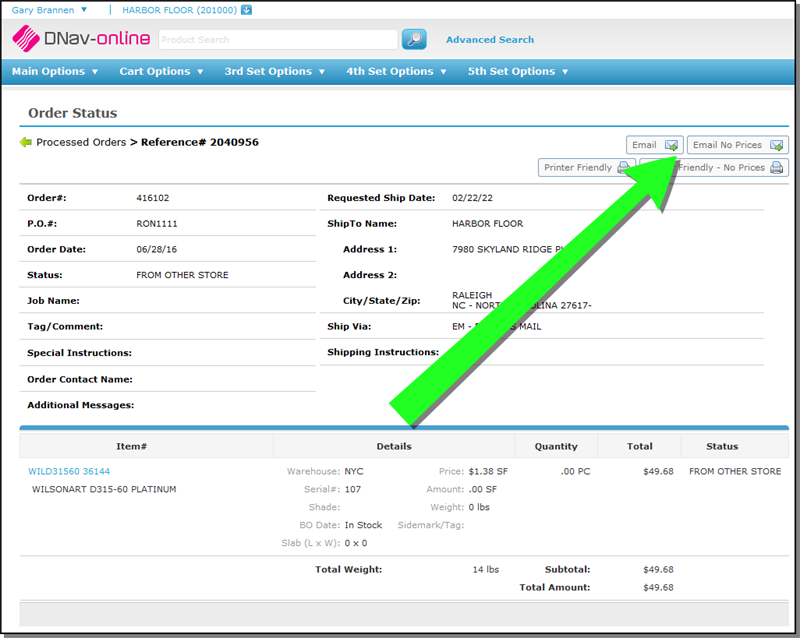
Click one of the new buttons to access the following window.
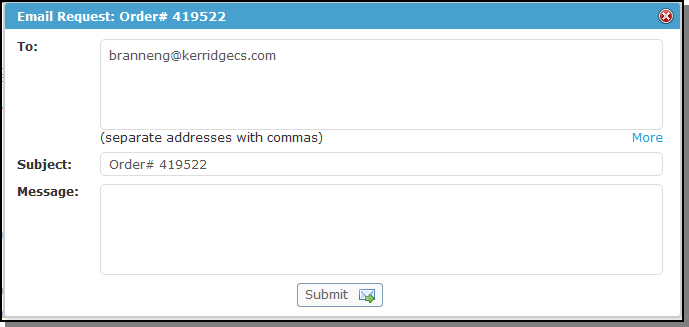
If the Email No Prices button is selected, the order acknowledgment attached to the email does not include the Unit Price and Price columns are hidden along with the total price information.
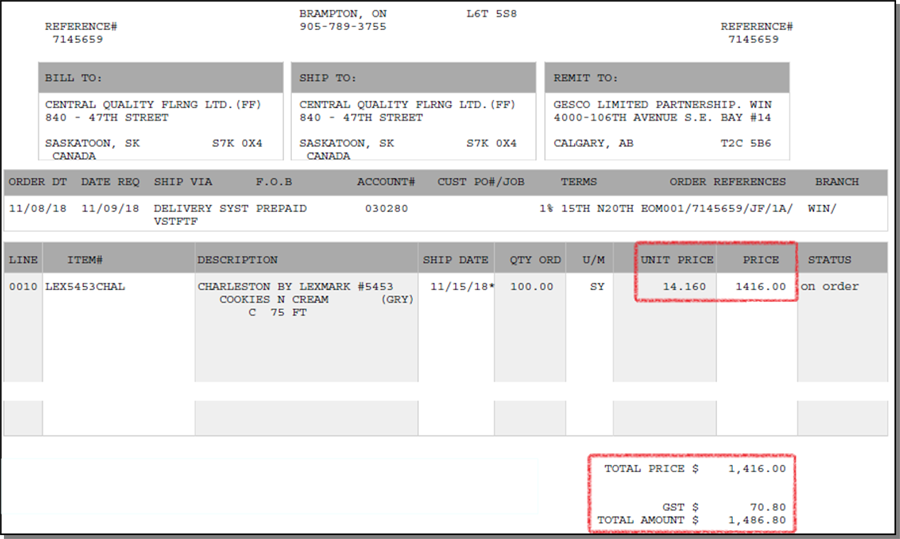
Order Completion Window
The two new buttons were also added to the order completion window; the final step of the check out process.