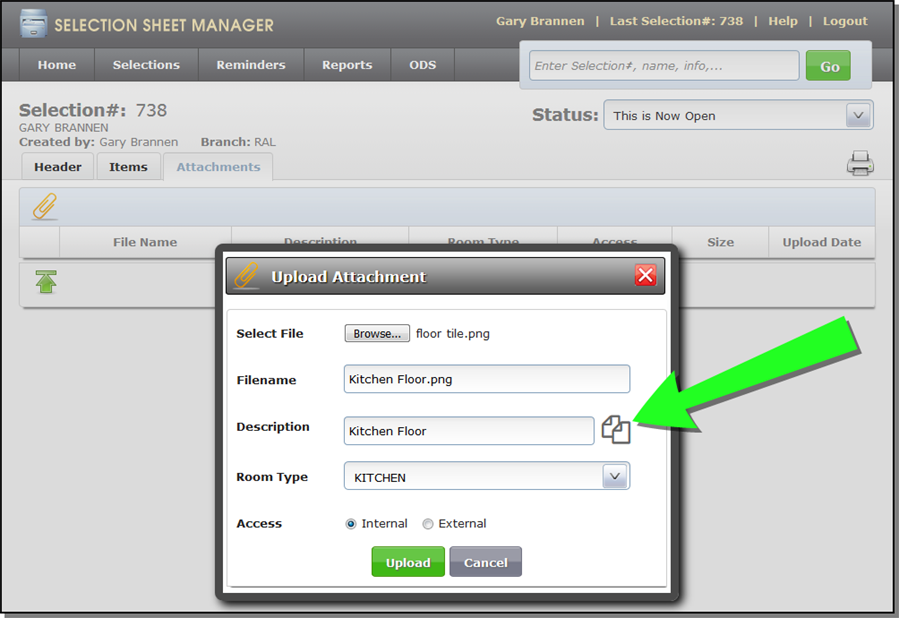SPEC 5839 - Attachment File Naming Convention
Date Released: January 2019
Modules: Selection Sheet Manager
Description: When attaching mobile device photos, use the typed description as the file name. (ie: KitchenFloor.jpeg). Prior to this update image file names were long alphanumeric values which did not present itself very well on SSM nor as an email attachment.
Reason for Change: Better customer experience when receiving an email with attachments. Better employee experience in better understanding the attached photo/document name.
Workflow
- Access Selection Sheet Manager.
- Work with an existing selection sheet or create a new one.
- Click the Attachments tab to access the Upload Attachment window.
- Upload a file. In this example a PNG formatted image is uploaded.
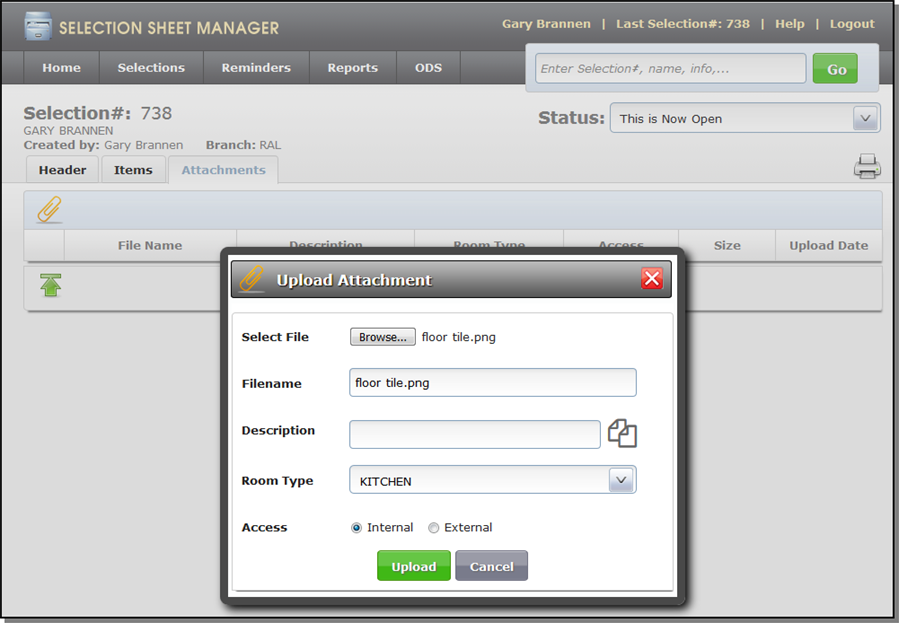
Enter a Description and then click the copy icon to copy the description into the File Name.