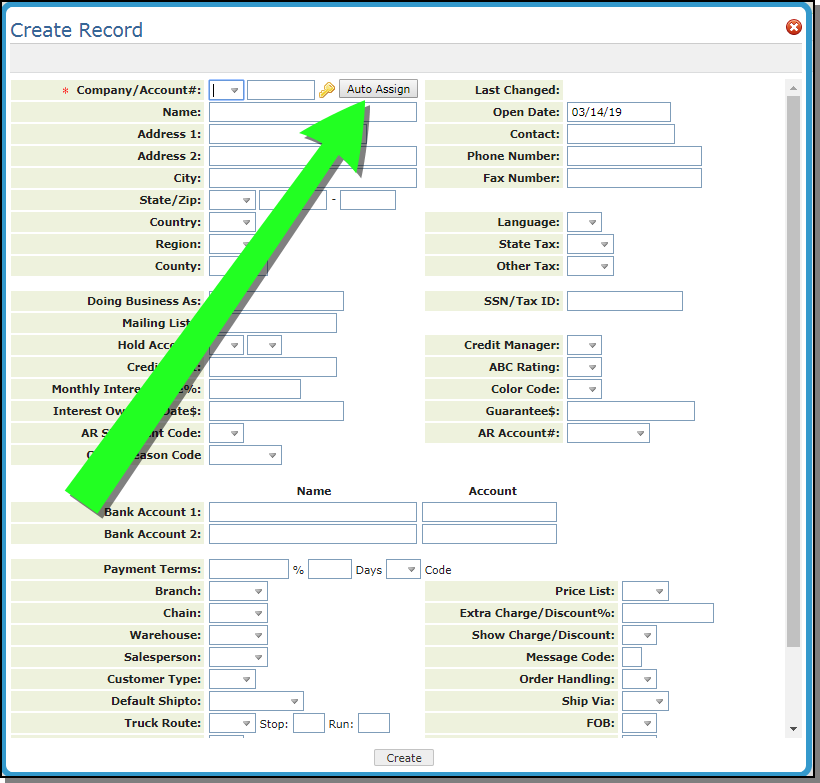SPEC 5827 - Ability to Create New BillTo Number
Date Released: April 2019
Modules:Order Management and File Management
Description: Adds a the option Create New BillTo that opens the File Manager BillTo Create Record screen. This option was added to a new New Customer option list in the Order Manager screen. Adds an Auto Assign butt
Reason for Change:Some users need the ability to create a BillTo account on the fly so that an order can be created.
Set-up
Two settings have been added to the Navigator Menu settings that allow access to this functionality.
-
Allow User Access to Create new BillTo Account in Order Manager
-
Hide New-Customer Button during Initial Order Entry Process
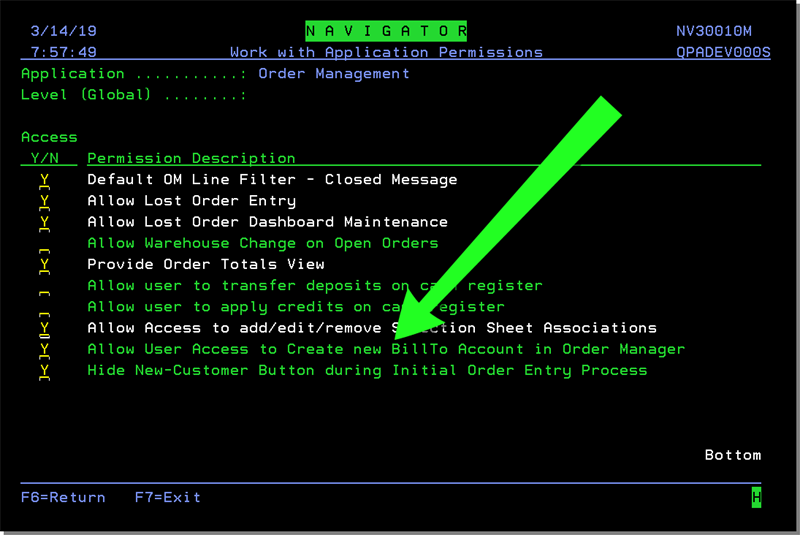
When the Allow user to create new BillTo Account in Order Manager setting is Y:
An Available Options drop down is added to upper right hand corner of the first screen of Order Management with the options Create New BillTo and Create New Retail.
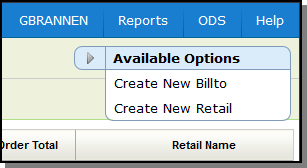
Selecting an option takes you to the respective File Management window; Billto or Retail.
The Hide New-Customer Button during Initial Order Entry Process controls the display of the New Customer button on the Customer Search window when starting an order.
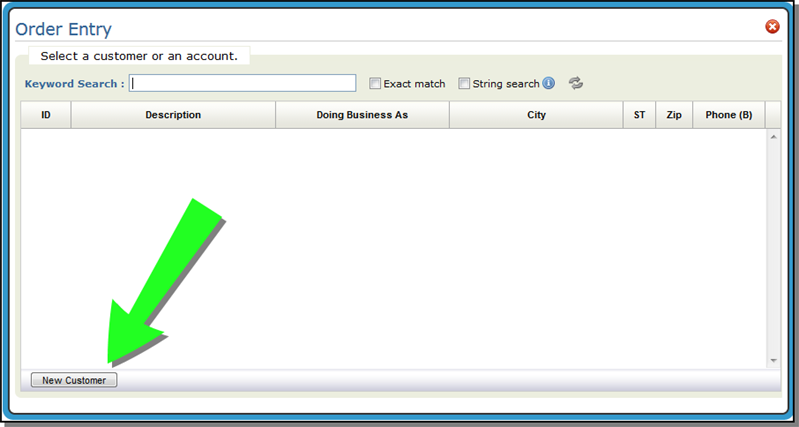
The New Customer button, when clicked, opens up the Retail File in File Management.
File Management
An Auto Assign button was added to the Create New Account window.
After entering a Company Number, click Auto Assign to have the system automatically assign and enter an account number.