SPEC 5716 - Radar Report Modification
Date Released: August 2018
Modules: dNAV - bi (RADAR)
Description: A Global Setting was added that triggers RADAR to include additional information on the Invoice Report in Sales Analysis when prices were overridden.
Reason: Provides more information such as what the customer's individual normal price option would have been, what program generated that pricing, and any promo pricing or tier price breaks that were available for that customer at time of sale.
Global Setting
The setting Include Price Override Analysis fields on Invoice Workbook was added to the first screen of Global Settings.
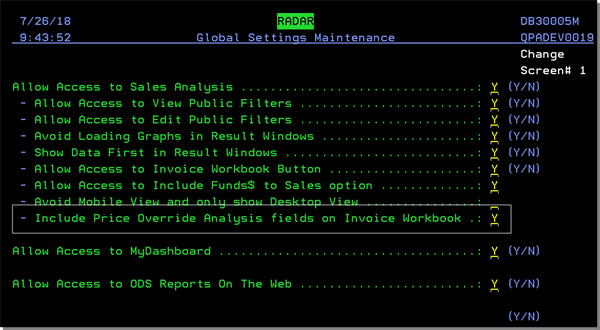
Generating the Invoice Workbook
Open RADAR Sales Analysis.
Enter the necessary filters and variables. In this example, we are using Invoices as the Group by X variable.
Click View Analysis.
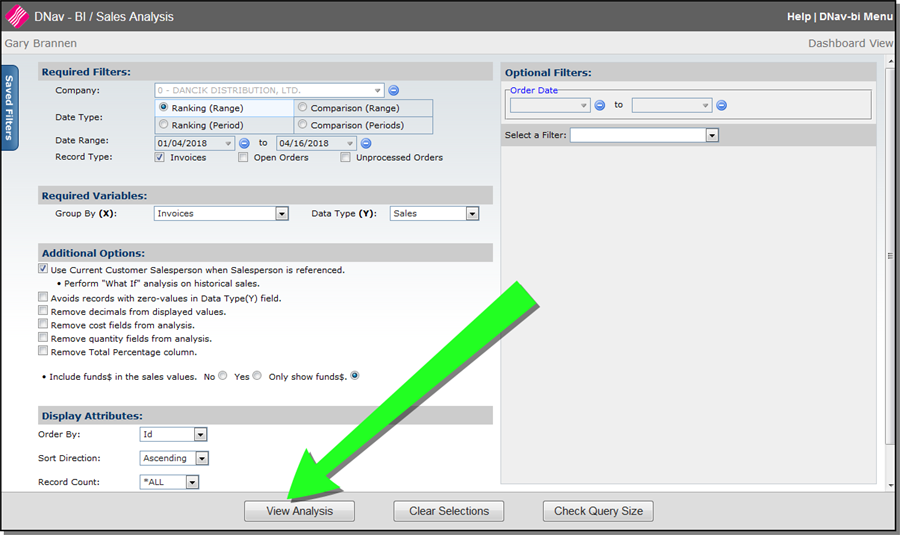
On the window that appears, click Invoice Workbook.
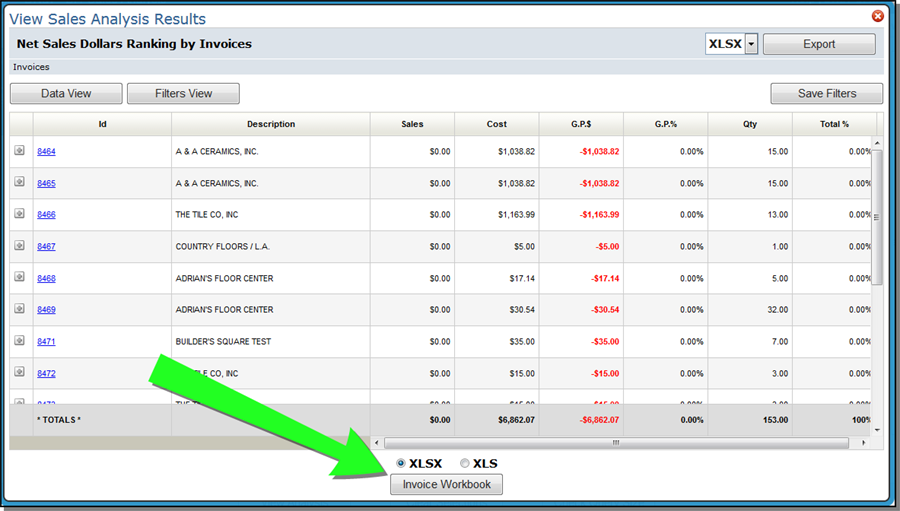
An Excel Spreadsheet is generated with the following columns added:
- Pricing Method/Override
- Price Override User
- Price Override Date
- Normal Price Promo
- Normal Price Qty Break Line
- Normal Price
- Normal Extended Price
- Override Price Change $
- Override Price Change %
- Extended Override Price Change $
