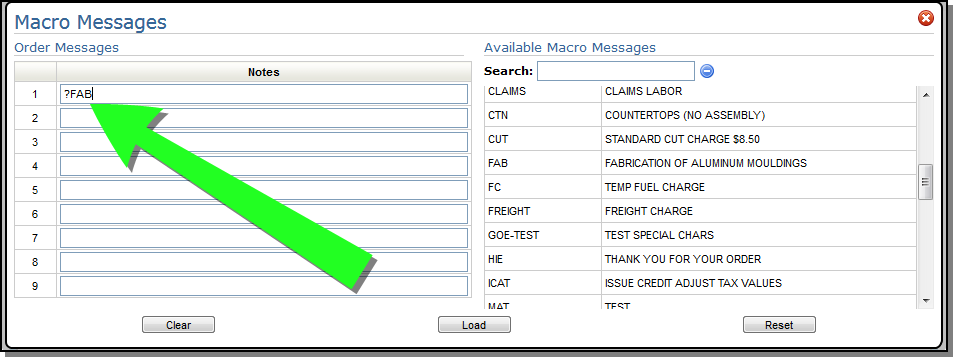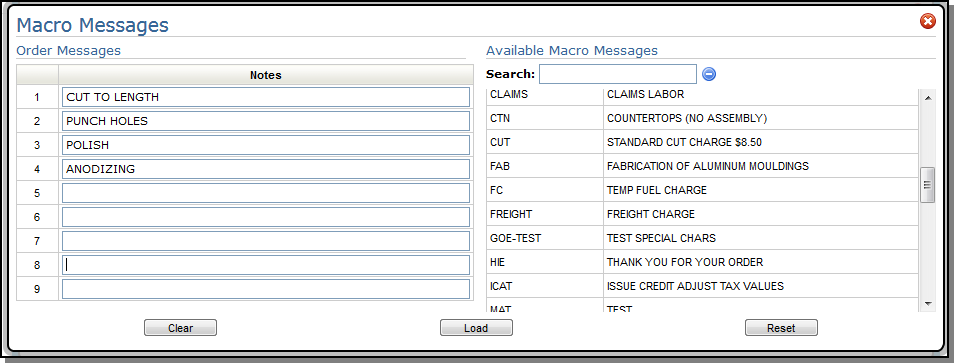SPEC 5558 - Searchable Macros in Order Management
Date Released: February 2019
Modules:Navigator Order Management
Description: Adds a search feature for Macro Messages.
Reason for Change:Easier use of macro messages leveraging Navigator interface for easier work flow.
Message lines can be entered at the Header or Line level by clicking the option arrow.
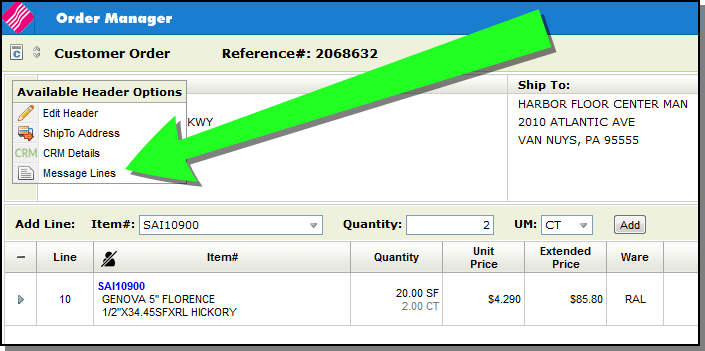
Ont the Message Lines and Miscellaneous Charges window that appears, click Macro Messages.
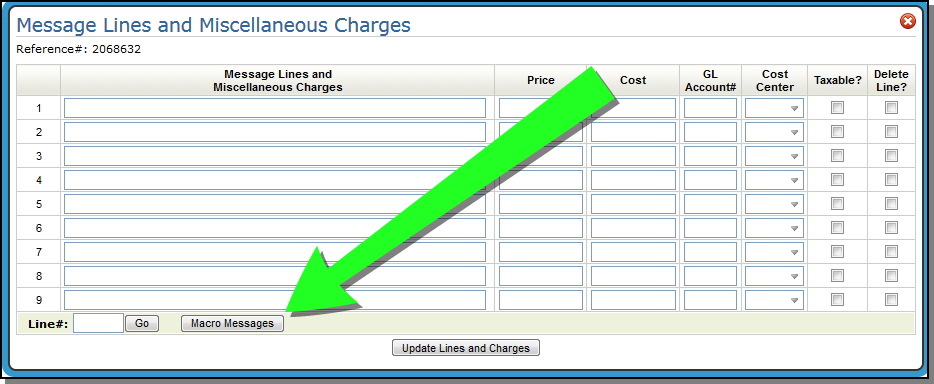
The macro search is located at the top of the macro messages.
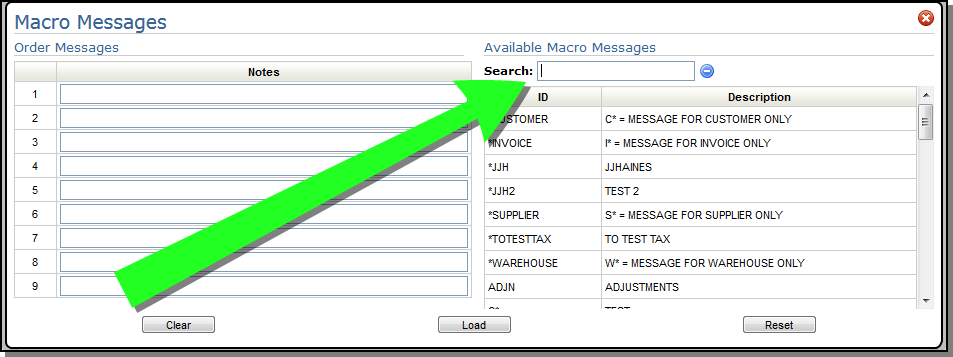
Alternate Search
Entering a ? before a message ID brings in the full message when the line is exited.