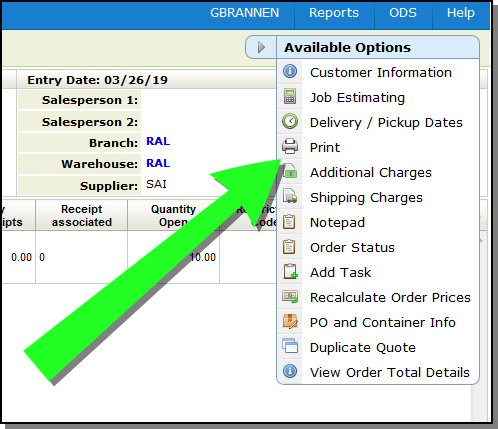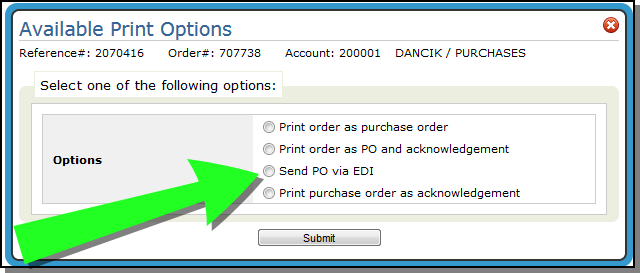SPEC 5521 - Option to Send Purchase Orders and Direct Orders Directly to Supplier
Date Released: April 2019
Modules: Navigator Order Management - Purchase Orders and Direct Ship Orders
Description:Add an option at the end of Purchase orders and Direct Ship to send the order to the supplier electronically.
Reason: Purchase orders and Direct Ship orders are entered into the system. At the end of the order the user will have an option to send the order to the supplier electronically. The option will appear for suppliers marked as being setup for EDI.
System Wide Setting - Navigator Order Entry Options
The option Process Orders prior to End of Order Options should be set to Y to display the new option in the End-of-Order options window.
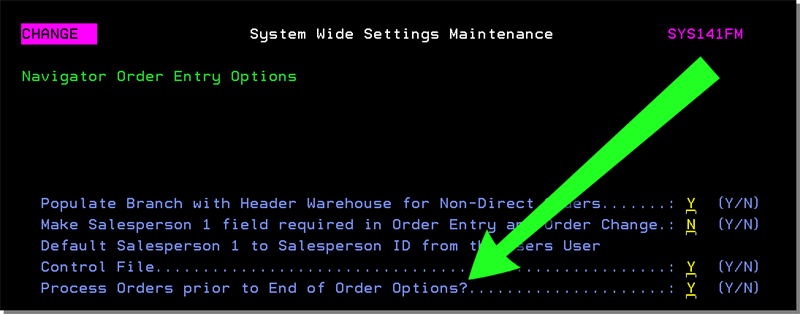
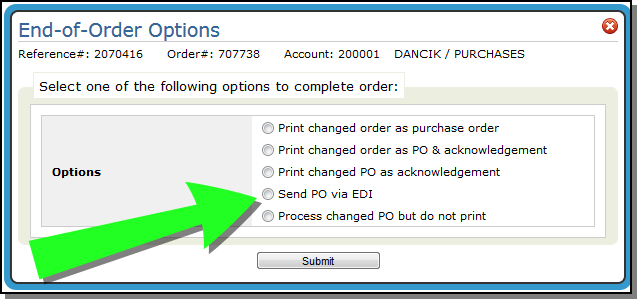
Supplier File
A supplier has to be assigned the Supplier Code of ED - Electronic delivery.
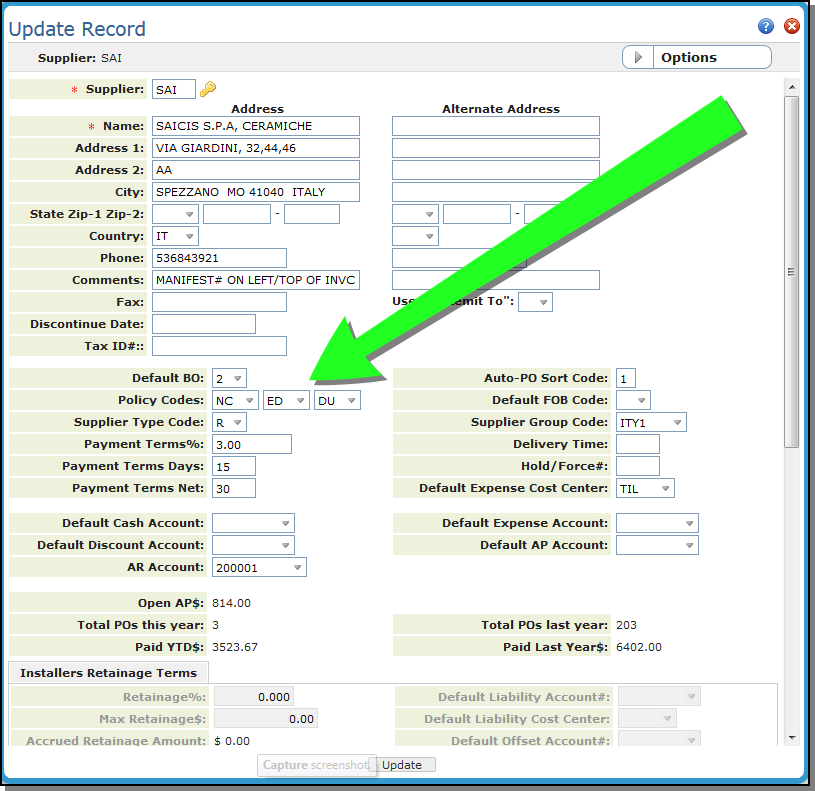
Order Management
Purchase Orders and/or Direct Ship Orders are created via the New Order drop down in Navigator Order Management.
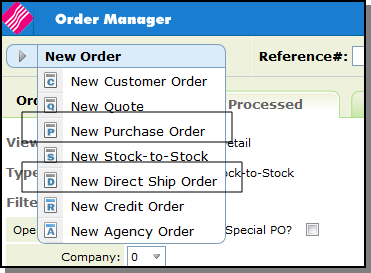
Processed Orders
If the supplier has policy code ED, the Send PO via EDI option shows via the Print option under OM Available Options for processed orders.