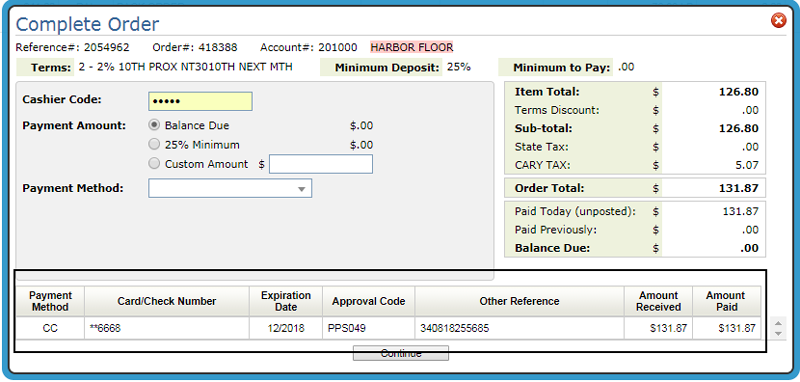Spec 5174 - CardConnect Credit Card Payments in Navigator
Date Released: Jan 2018
Modules: Navigator Order Entry, Navigator File Management,
Description: Introduces credit card payments to the Navigator Cash Register screen via integrated hardware. This integration uses the CardConnect payment processor and supports Ingenico iSC Touch 250 payment hardware.
Set-up
Payment Method Code Table Maintenance (ACT 115)
This option allows you to define your own payment method codes to control how payments are entered on the Cash Register screen and reported at the end of the day.
Activate the option Does this method represent Card Connect Hardware Integration, on the second screen of settings, to be able to use the Card Connect payment functionality with this payment method.
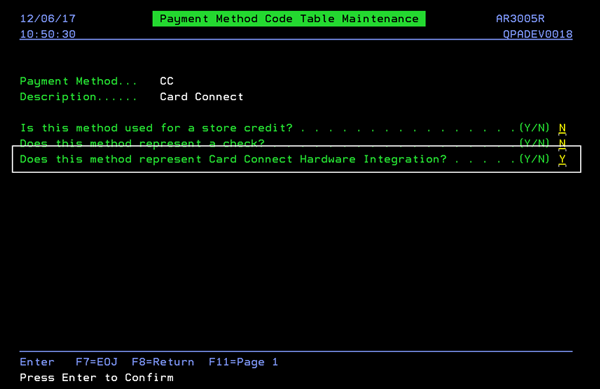
Navigator File Management - Payment Hardware
Use the Payment Hardware section in the Settings grouping to add the hardware needed to process credit card payments.
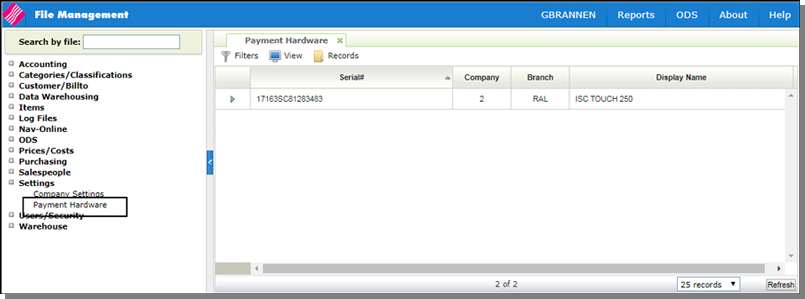
To add new hardware, click Records and then Create.
Making Credit Card Payments
On the Complete Order window, select the Payment Method set-up to receive credit card payments through CardConnect. Additional fields display.
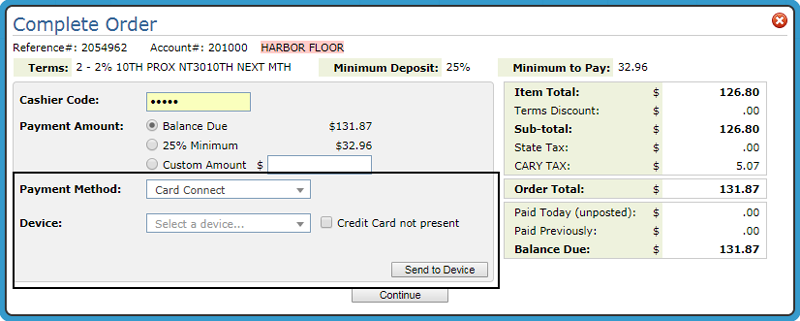
- Device - Use the dropdown menu to select the hardware you wish to make your payment with. This device list is populated with the devices setup in the File Management application. The device field will default to the last device used from the local browser.
- Credit Card not Present - Use this option in situations where the credit card cannot be swiped; such as when accepting payments over the phone. The card number can be manually entered via the iSC TOUCH 250. When using this option a signature is not required.
Click Send to Device. Communication between Order Entry and the payment hardware is initiated.
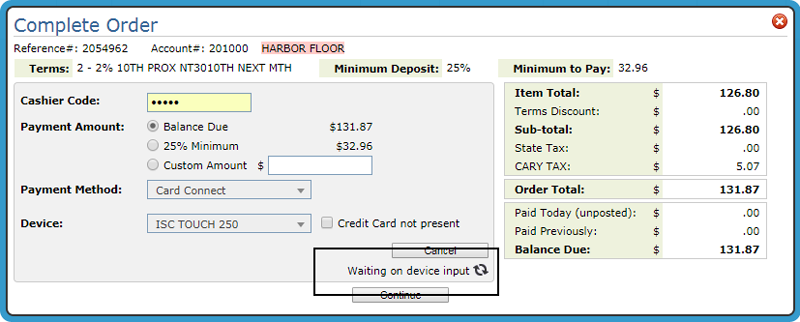
- Confirm the payment amount.
- Swipe/enter card (or enter card number if Credit Card Not Present was selected)
- Enter Zip Code
- Signature (unless Credit Card Not Present was selected)
After the payment is processed, it is saved in the Daily Cash file and is shown on the Cash Register screen.
The payment can be posted to AR via the normal daily cash posting process.