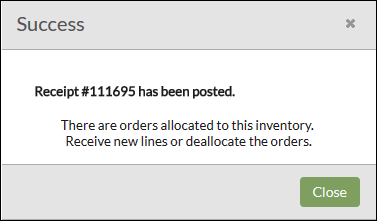SPEC 5112 - Ability to Unreceive and Reopen a Closed PO line
Date Released: May 2018
Modules:
- Navigator Purchase Order Management
- System Wide Setting - Negative Inventory Control Settings - These settings are respected.
Description:
-
To unreceive an incorrectly posted receipt.
-
To open a PO line back up so it can be received again correctly.
Reason: Brings functionality available in the green screen, via menu INV 5, into Navigator.
Changing a PO Order Line
Access Navigator Purchase Order Management and enter a PO number that has inventory received or partially received.
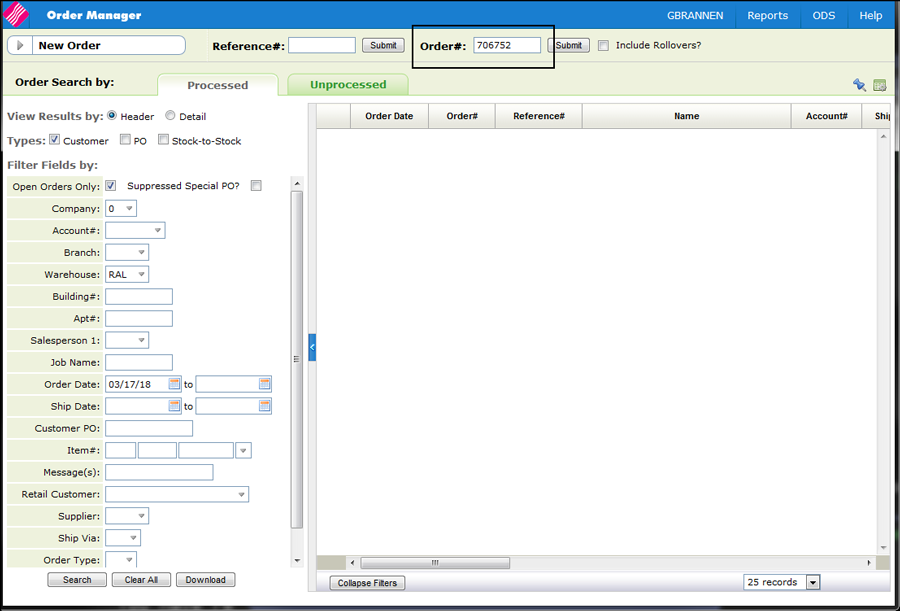
When the PO displays, click Edit Order. The order must be in edit mode for this new functionality to work.
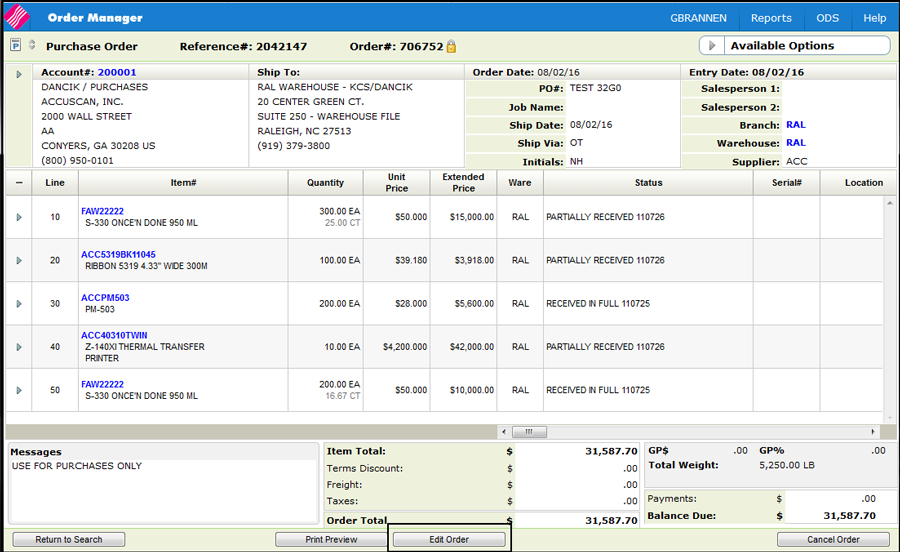
Click the option arrow to the left of the line that you want to work with and select Correct Receiving.
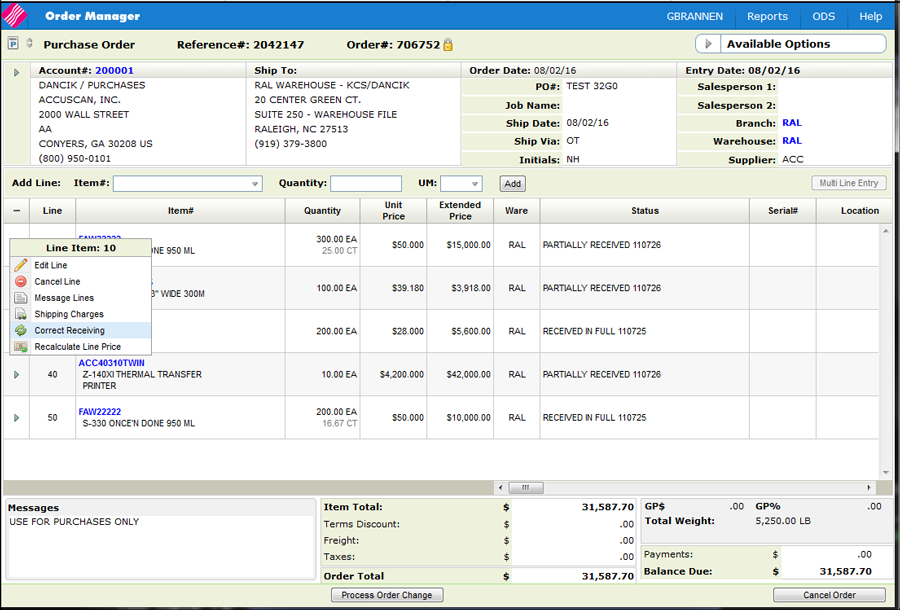
If there is only one receipt tied to the line, the Correct Receiving window pops up.
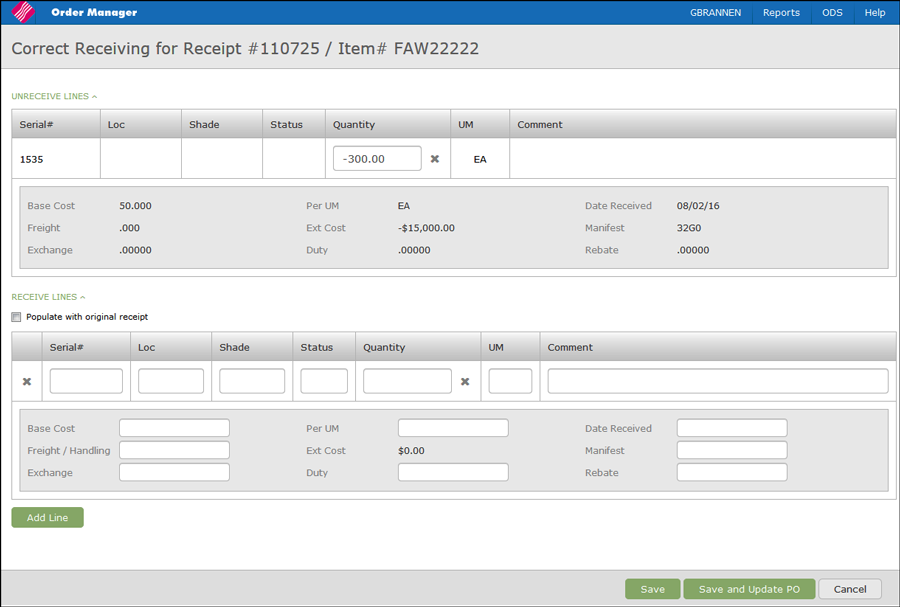
Use the Unrecieve Lines section to change or negate the total quantity received.
- To negate the line - simply click Save and Update PO. Notice that the quantity is a negative number which will balance out the original reciept.
- To change the quantity received - Change the quantity to adjust for the actual amount received. For example (using the information shown above), if 295 were received instead of 300, you would enter -5 in the Quantity field. This would adjust the quantity of the receipt to the correct quantity of 295.
Use the Receive Lines section to re-receive lines with a new information.
- Click the Populate with original receipt button to import the original receipt information in.
- Changes can be made to all of the fields. In the example below, the Base Cost and Freight/Handling settings have been changed from the original receipt (original base cost was 50 and original Freight/Handling was 0).
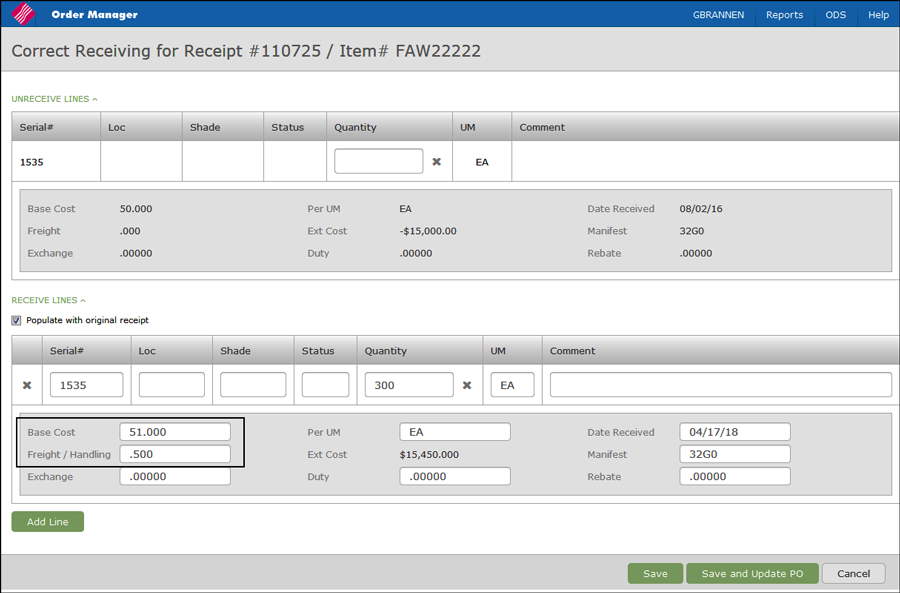
After making your changes, click:
- Save- Posts the receipt but does not update the PO.
- Save and Update PO - Posts the receipt and updates the PO.
- Cancel- Does not post the receipt and returns you back to Purchase Order Inquiry.
Multiple Receipts for a PO Line
If a PO line is associated with multiple receipts, you can select the receipt you want to work with.
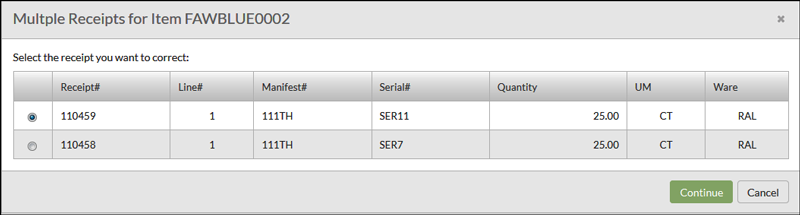
Click Continue and update the line as needed.
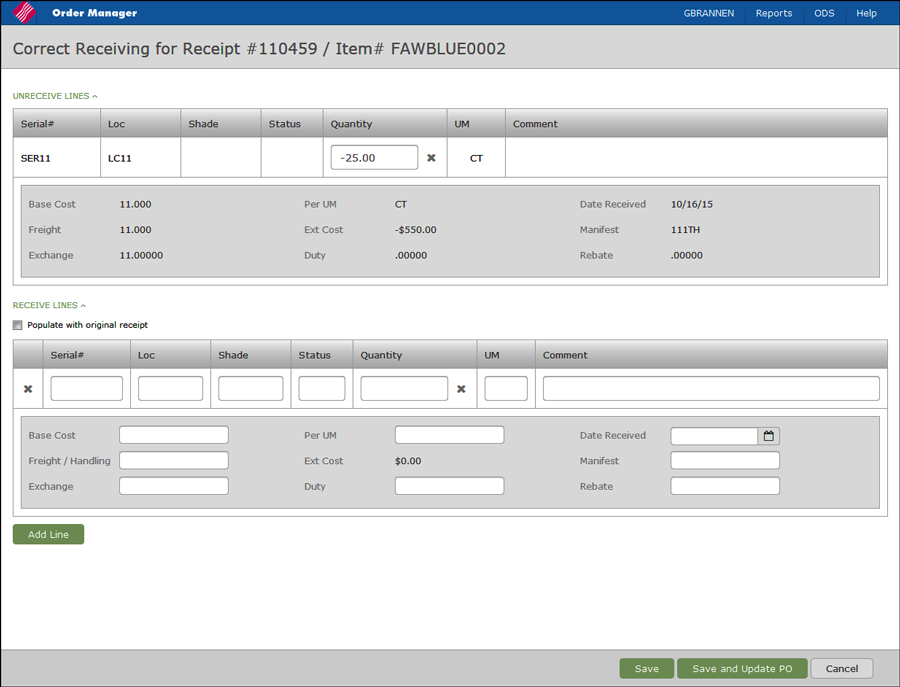
Working with Allocations
If there are allocations against the inventory that you are adjusting a warning message appears.
If the allocations are not taken care of or the inventory is not re-received, then when you submit another message appears letting you know again that there are allocations against the inventory.