Ranking Reports
All of the reports with the exception of the Update Customer ABC Codes via Ranking Reports are basically the same. They include a list of parameters for you to include or omit.
The Rank Salespeople report is shown below as an example.
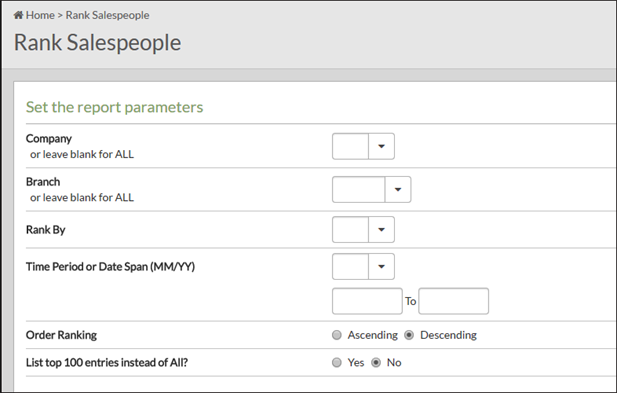
- select a company and/or branch
- choose a ranking option and a time period
- decide if you want the results in ascending or descending order
- decide if you want to limit the report to the first 100 entries
After the report is submitted, it can be retrieved via the Spoolfile Reports tab under the ODS link.
This special feature enables you to have the system assign rating codes for your customers based upon a customer ranking and the 20/80 rule. We recommend ranking by gross profit dollars. The program will insert ranking codes as follows:
- Customers that make up 50% of your gross profit (usually 10% of total customers) are assigned A.
- Customers that make up the next 30% of your gross profit (usually 10% of total customers) are assigned B. (Your A plus B is equal 20% of your customers, and 80% of your gross profit.)
- Customers that make up the next 10% of your gross profit (usually 30% of your total customers) are assigned C.
- The remaining customers (usually5O% of customers) make up the remaining 10% of gross profit. These are assigned D.
We further recommended that after this program assigns the rating code, you would modify as follows:
- Any customers that are not A, but are known to be a competitor's A should be changed to T (target customer).
- These customers should be treated like customers with A codes. New customers or customers not well known to your sales force should be changed to U for Unassigned or Unknown.
