Invoicing Agency Orders
These steps provide the ability to invoice Agency Sales Orders and place the receivable on the AR ledger of the supplier for the order.
- Click Pull Orders to Invoice.
- On the window that appears select to Pull Orders By: Order Number.
- The window expands to allow you to enter the order and other information. Enter the Agency Order and click Direct Order.
- Click Submit. The Invoiced Order appears.
- Select lines as necessary and click Save. The order is added to the Pending Invoices file.
- After night job runs and produces the invoice, it can be accessed via the Inquire tab.
- Click the Invoice number to access the details of the invoice.
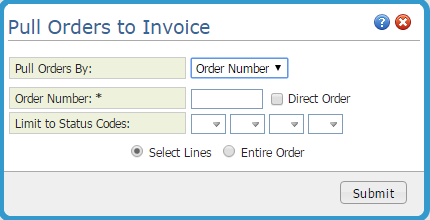
The window expands to allow you to enter the Supplier Invoice Number and Supplier Invoice Date.
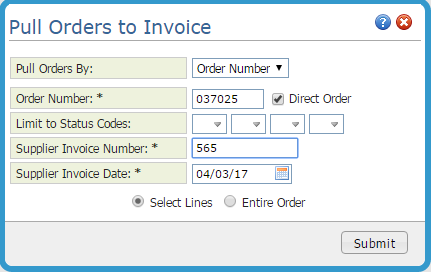
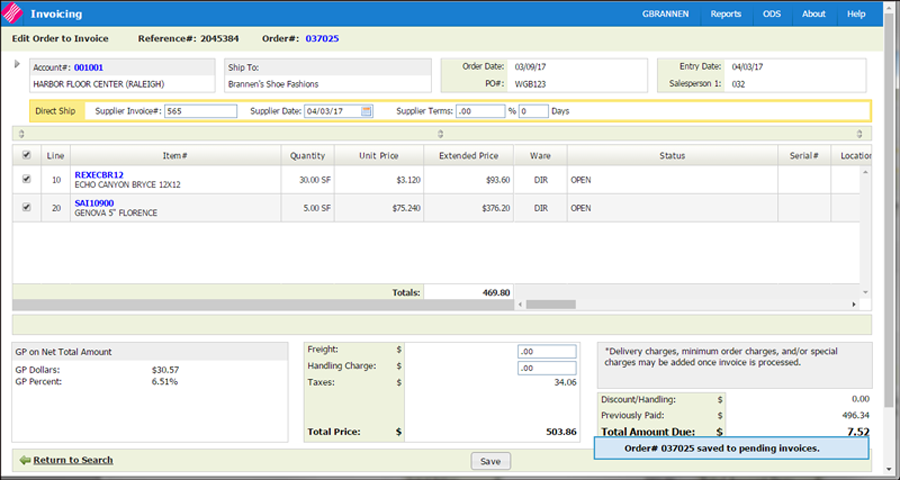
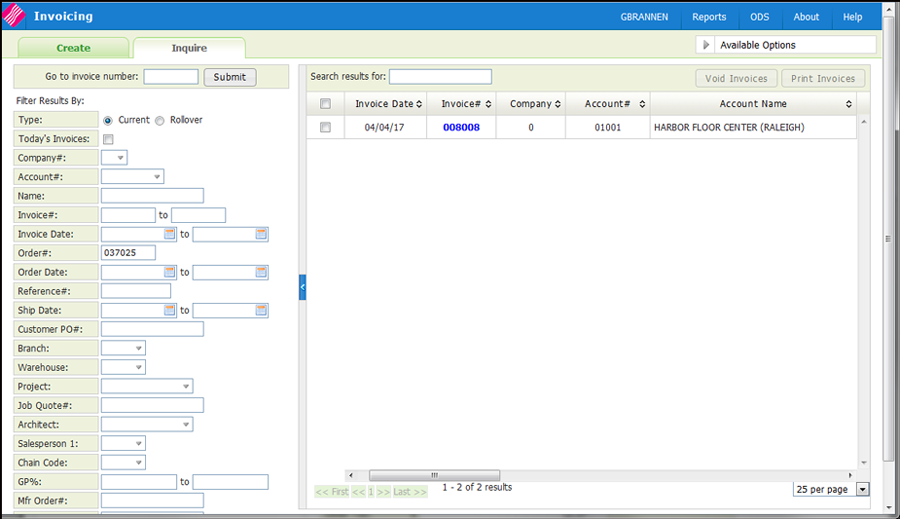
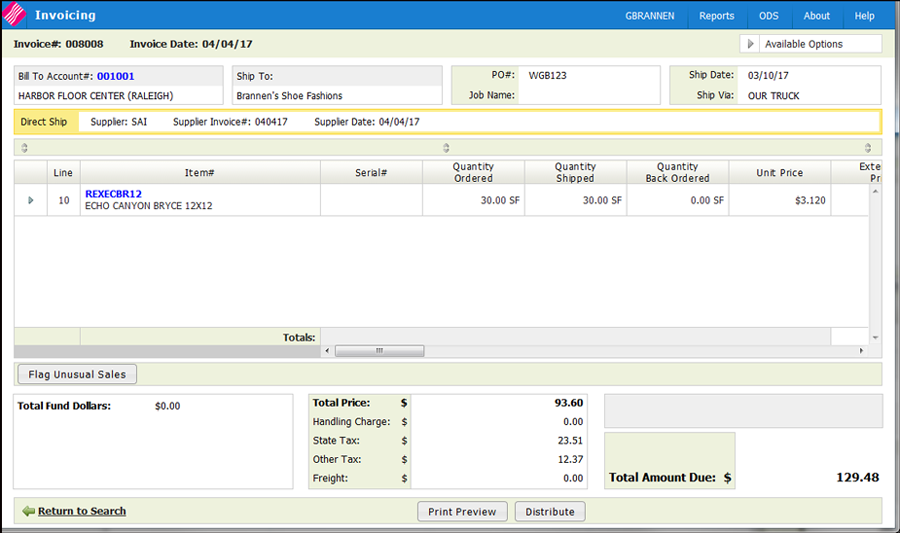
Associated Files
- Options for Navigator Agency Sales
- Accounts Receivable - If the order is for an Agency Sale, the AR Ledger for the AR Account entered in the Supplier File is updated to include the invoice number. An Invoice Transaction Code of 0Q designates the transaction as a Commission Invoice.
- Supplier File - Contains an AR Account field.
- Agency Orders
