Clearing Orders from the Navigator Pending Invoices Table
These instructions are for Navigator Invoicing. For information on Invoicing in the Green Screen (AS400), click here.
The Clear Orders button allows you to remove several records at once.
On the Pending Invoices Table, select the orders you want to clear. The Clear Orders button becomes active.
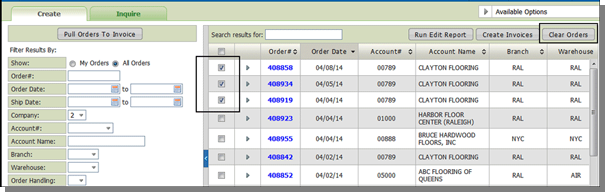
When orders are cleared from the Pending Invoices Table they are moved back into the Order system. They can be added to the Pending Invoice Table through another invoice pull.
Orders stay in the Pending Invoices Table until they are:
- Selected and an invoice is created for them via the Create Invoices button.
- They are invoiced through night jobs. You can invoice automatically each night (or day) using the IBM-supplied AS/400 job scheduling utility and the IN/INSCHECL program.
