Maintain X By Y Job Queues - SET 305
This system setting enables you to define the Job Queues under which you would like your X By Y Reports to run. This option enables you to run X By Y Reports in a separate job queue that does not conflict with other batch jobs that may be running simultaneously. This feature is entirely optional. If you leave these settings empty, the system continues to run your X by Y reports from the usual job queues.
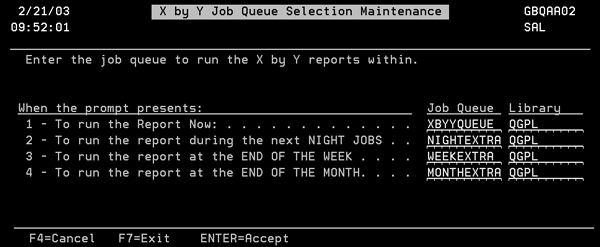
This is the maintenance screen for the entry of the job queue's associated with submitting X by Y reports.
| Field | Description |
| When the prompt presents | These are the report submission intervals. Each one of these intervals can be assigned a separate job queue. |
| Job Queue | The name of the job queue where the submitted jobs are to execute. The combination of the Job Queue and Library must be a valid object type of *JOBD on the system. If you would like your daily X by Y reports to run in a separate job queue during the day, select XBYYQUEUE for the JOBQ for running now. It is recommended that the entries for Night, End of Week, and End of Month be left as shown. |
| Library | The library where the job queue exist. The combination of the Job Queue and Library must be a valid object type of *JOBD on the system. |
The system defaults are displayed in the screen above, with the exception of the entry for To run the Report now. This was changed from the default entry of QBATCH to the job queue, XBYYQUEUE. This job queue was created to allow X by Y reports to run alongside other daily reports instead of in the same job queue.
The night jobs program waits for any jobs running in the new job queues to finish prior to execution.
If you are not familiar with the concepts of Job Queues and libraries, it is recommended you do not change the default settings. Entries of incorrect libraries, and/or job queues can cause unpredictable results.
