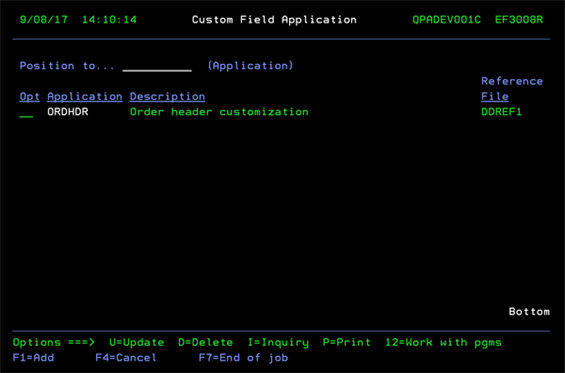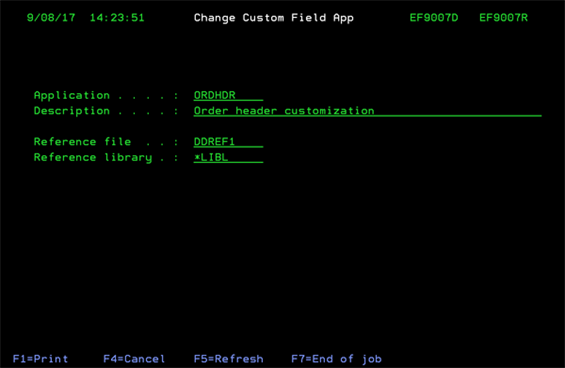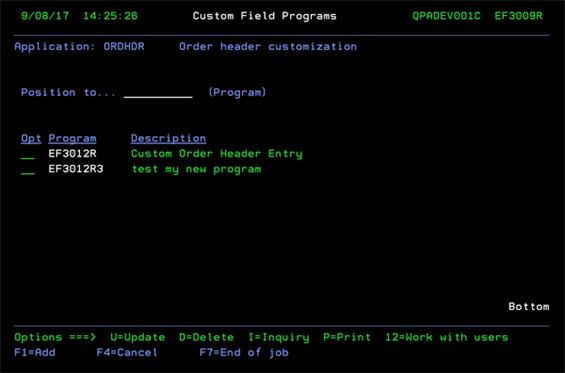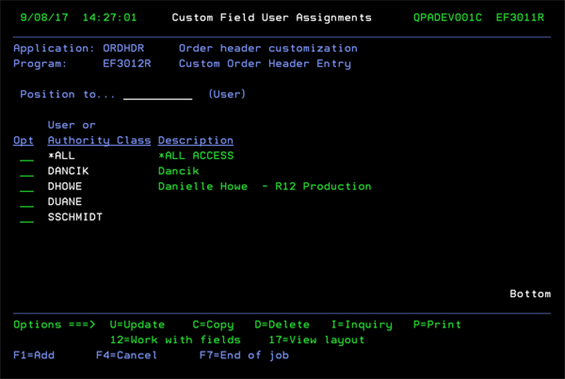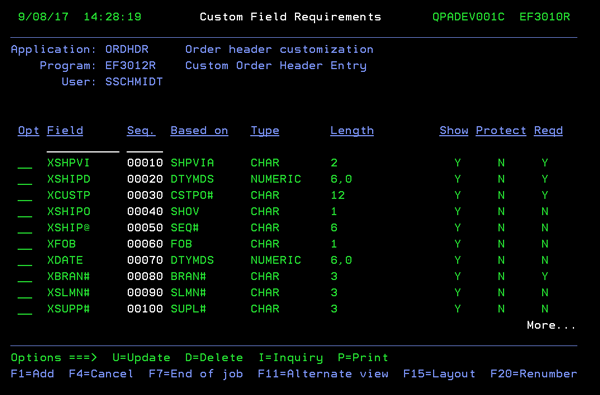Custom Field Dynamic Screen Manager - SET 302
The Custom Field Dynamic Screen Manager is a maintenance program used to design screens that can be customized for specific types of users. The Order Entry Header screen is currently the only such screen. The following screens take you through the steps to customize screens.
- The first screen displays a list of applications available for customization.
- Enter a U in the Opt field and press Enter to access the application definition screen.
- Enter F4 to return to the Custom Field Dynamic Screen Manager.
- Enter 12 - Work with pgms in the Opt field to display the following screen used to select programs for a custom header.
- To see the users assigned to a customized program, enter a 12 (Work with users) in the appropriate Opt field.
- To select the fields you want on a users customized screen, place a 12 in their Opt field and press Enter. Each field can be coded to be shown, protected, or required.