Purchase Order and Back Order Display
This screen displays a unique view of purchase orders and back orders for the requested item. The screen displays alphabetically by warehouse code with the option to go directly to any warehouse. For each warehouse, the screen shows all purchase orders for the item, followed by all back orders, and a net quantity available. The net quantity available is the difference between the purchase orders and the back orders. This is also referred to as the future available.
This screen is unlike the Order Entry Stock Card Screen because the Stock Card Screen shows one warehouse at a time and shows both current and back orders. Both screens show different, but important information. You can enter a warehouse into the Position To Ware field to go directly to that specific warehouse. Grand totals are displayed after all warehouses have been displayed.
This screen also accepts crossover items. These are items that display their parent item inventory.
Press F5 from the Additional Functions Window to access the Open Purchase Orders and Back Orders Screen.
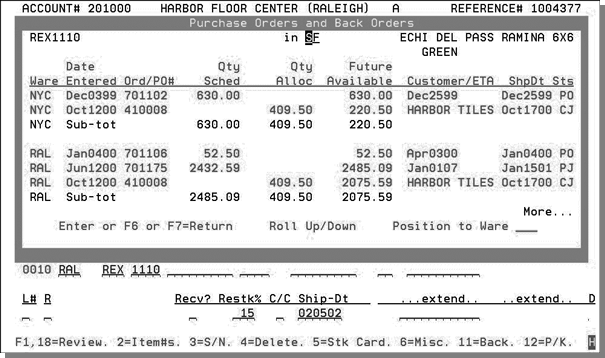
The following notes apply to this screen:
- All purchase orders are shown with a two-character status code beginning with P. All customers back orders are shown with a two-character status code beginning with C.
- The Ord/PO# column shows purchase order and customer order numbers.
- The column Customer/ETA displays as follows:
- If the line is a customer order, the customer's name is displayed.
- If the line is a purchase order, the ETA is displayed.
