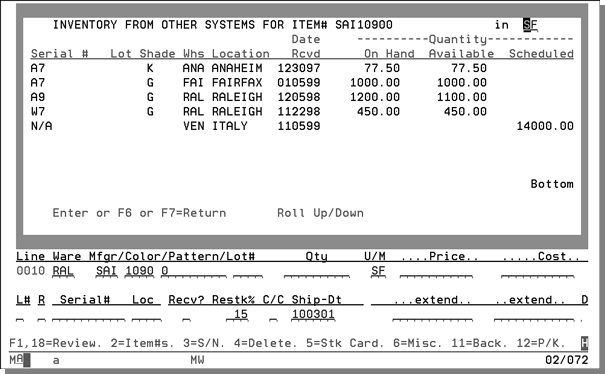Other Systems Stock
This window can give your customer service personnel the power, within the Order Entry program, to view inventory throughout an entire supply chain. For example, with some simple EDI and the cooperation of your trading partners, you could view inventory of a ceramic tile item at other distributors who are non-competing, a master importers warehouse, and view factory inventory and production schedules from the manufacturer in Italy.
Before loading another system's inventory location into your system you need to ensure the UMs are in YOUR native UMs. If not, the UM conversions from the Packaging File will not work and/or display wrong information. The UMs can be confirmed/converted by the organization sending you the file, or it can be done on your system prior to actually loading the other systems stock information during night jobs.
The following sample window displays serial numbers from warehouses outside the system. This information was transmitted from other systems overnight, such as your suppliers or affiliates. You may convert this information to any other unit of measure by overriding the unit of measure in the upper right corner.