Customer Information Window
The Customer Information Window enables customer service to view customer information from within the Order Entry program. The window displays the customer's salesperson or salespeople, default ship via, truck route, county, tax codes, comments, phone number, and special instructions.
From any Detail Line Item Screen in Order Entry, press F24 followed by F9 to display the Customer Information Window.
The screen below displays an example of the first page of the Customer Information Window.
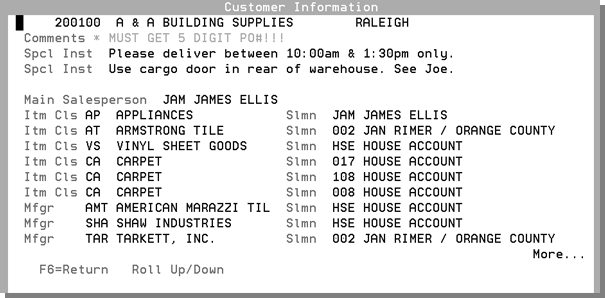
This example shows a customer who has multiple salespeople based on item class and manufacturer. This screen also displays the customer's name and city, Billto File comments, the customer's special instructions, and other information from the customer's file.
Associated Files
- Billto File - FIL 1
- Purge/List Inactive Customer - ARC 15
