Lost Orders
The Lost Order functionality interacts with Order Entry and Order Change to allow you to record lost orders while in the process of entering a new order or updating an existing one.
The Lost Order Menu contains all the options needed to track, report, and maintain lost orders.
An order may be considered lost for many reasons. For example:
- You do not carry the product the customer is requesting
- The price was too high
- The item was not available and back order time was too long
- A requested dye lot is not available
The Lost Orders Menu is accessed via option LOS.
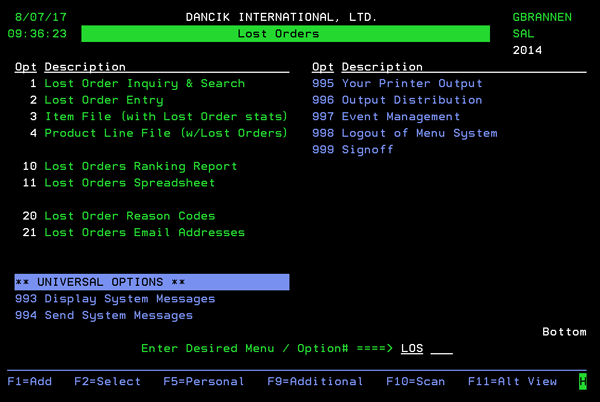
Lost Order Inquiry and Search (LOS 1)
Item File (with Lost Order stats) (LOS 3)
Product Line File (w/Lost Orders) (LOS 4)
Lost Orders Ranking Report (LOS 10)
Lost Orders List and Data Extract (LOS 11)
