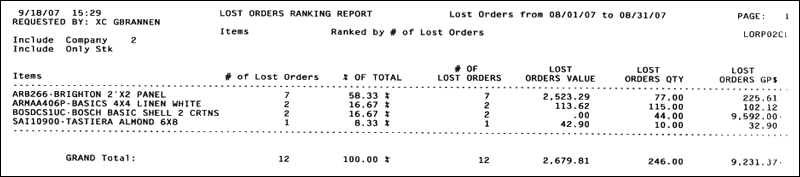Lost Orders Ranking Report (LOS 10)
This report allows you to rank various categories by either lost orders, dollars lost, or gross profit loss.
Select option 10 - Lost Orders Ranking Report on the Lost Order menu.
The first screen supports selection by date range and other parameters.
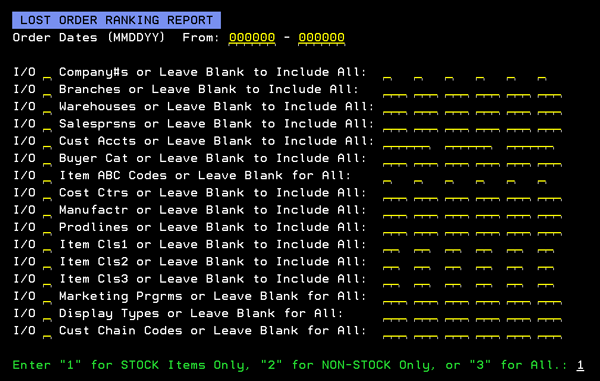
Make the desired entries and press Enter and then F7 to proceed to the next screen.
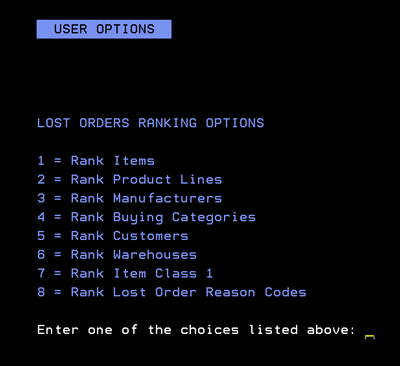
The system bases the report off this selection. For example, if you wanted to know which items had the most lost orders, choose option 1. If you needed to see which warehouses had the most lost orders, select option 6 to run the report based on warehouses.
Select a ranking option and press Enter. The next screen lets you further customize the report by selecting the most important information to display first.
An example report is shown below.