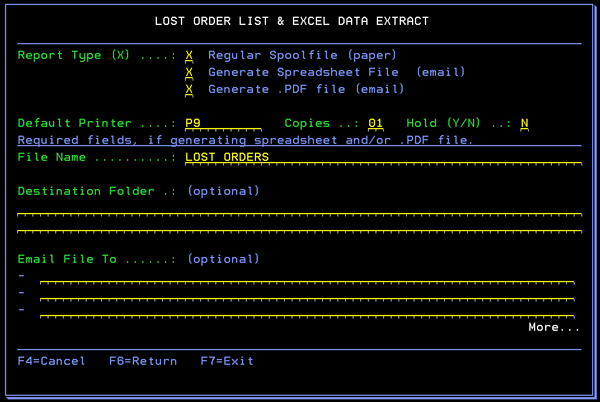Lost Orders List and Data Extract (LOS 11)
This option produces a report and/or Excel spreadsheet providing details about lost orders based on parameters/categories you specify.
When option 11 is selected off the Lost Orders Menu, the following screen appears.
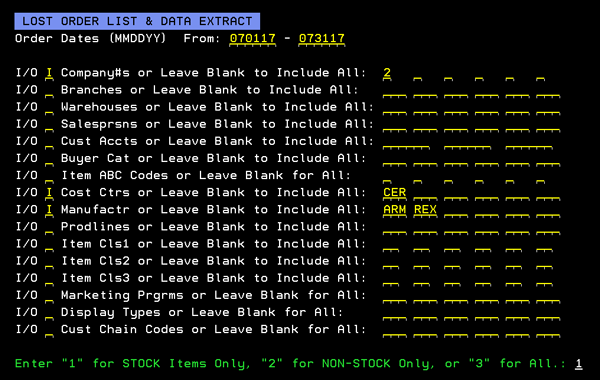
The next screen presents several sorting options. You can enter up to 4 sort options by entering 1 - 4 next to the fields of your choice. Each sort field represents a level of sub-totaling. You must enter at least two selections by entering 1 or 2. Enter only as many as you require.
You may specify which sort level to page break on. The default is to page break on your first sort level.
The next screen presents three report generation options. You can select one or all three.