Item File (with Lost Order stats) (LOS 3)
This option provides access to the Item File (FIL 2). The Item File is used extensively throughout the system to describe and classify products.
The Lost Orders functionality predominately affects the Activity Analysis By Item screen. Follow this path to get to the Activity Analysis by Item Screen:
- Enter an item number on the Item File Entry screen.
- Press F4 = Sales to access the Computer Sales Analysis By Item screen
- Press F16=Activity to access the Activity Analysis By Item screen (shown below).
The Lost Order information is shown as the last entry for each month.
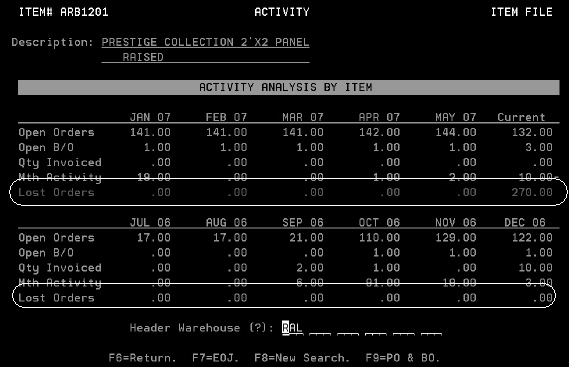
The Lost Orders line captures the volume of lost orders for the item. This line is shown in red to indicate that it is not part of the mathematical calculations inherent in this screen.
This information is updated in a real time environment and therefore is a good indicator of what is happening in the field.
