Management Screens and Reports - WM3
This menu contains options that assist you in building and implementing plans to improve your warehouse operations.
There are also several reporting options available that monitor and measure your progress.
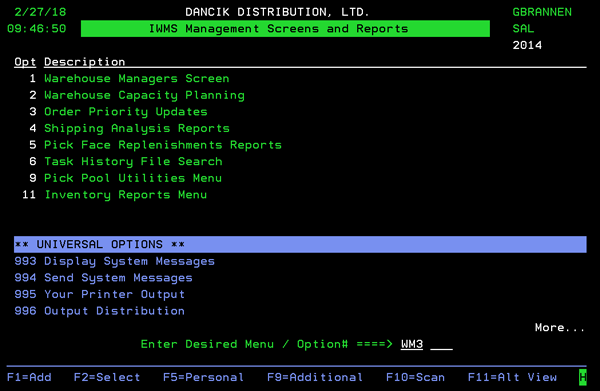
Warehouse Managers Screen - WM3 1
Opens up the DNAV dashboard.
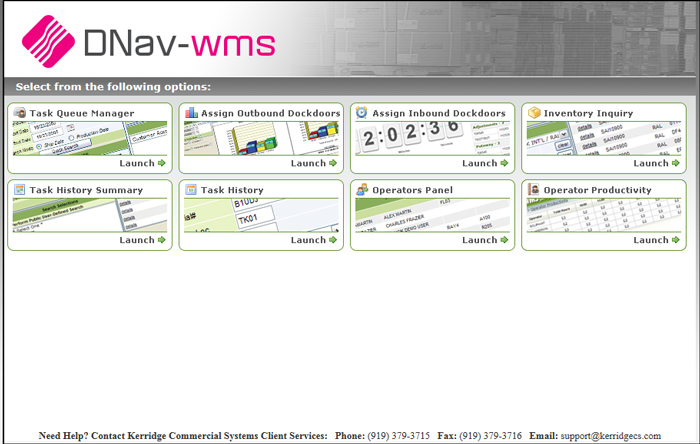
For more information on the Dashboard, refer to IWMS
Shipping Analysis Report -WM3 4
This report enables you to analyze truck routes, carriers, will calls, and other shipping methods by dollars, weight, and cubes. It also enables you to balance loads by examining day-to-day statistics (day of week or month) for each route, customer, ship via, and so on.
For more information, refer to Delivery Functions
Pick Face Replenishments Reports - WM3 5
This option is not currently used.
Inventory Reports - WM3 11
For more information refer to Inventory Reports
