IWMS Physical Warehouse Setup Files - WM1
Use the options contained in this menu to set up your warehouses. The options range in scope from configuring an entire warehouse file to assigning dock doors and locations.
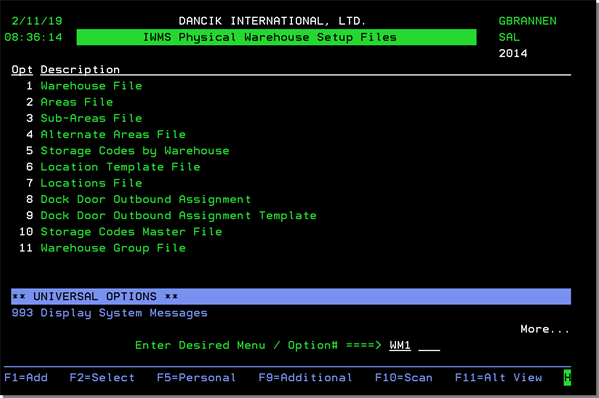
Warehouse File - WM1 1
The Warehouse File designates where physical inventory is stored. You can also use it to designate separate stocking locations or shipping points. Although easily confused with one another, the Warehouse and Branch Files are two distinct files, as well as distinct concepts on the system. Warehouses relate to shipping, picking, stocking and receiving functions. Branches relate to sales and administrative functions.
Click one of these links for more information:
Warehouse Group File WM1 11
This option allows you to create and maintain warehouse groups to work in conjunction with IWMS Multi Warehouse Capability.
Select the Warehouse Group File and then enter F1 to create a new record.
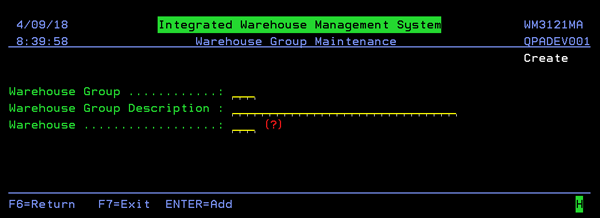
Enter the Warehouse Group and Warehouse Group Description.
