Warehouse Price List Cross Reference Table - FIL 41
This table allows a price list to be dynamically changed based on the header warehouse. For example, if a customer who is normally assigned to a warehouse in New York (NYC) will pick up at Raleigh (RAL), this table can automatically change the price list to one that is associated with the RAL warehouse.
This table, and the concept of pricing by warehouse, is meant for businesses that do not assign a single price per product to each customer. Using this feature causes prices for customers to change based upon the header warehouse code of each order. This concept may be applied to some or all of your customers. For example, a national account could be assigned multiple prices for each of your products, depending upon the warehouse they pick up or get shipped from.
A sample Warehouse Price List Cross Reference Table is shown below.
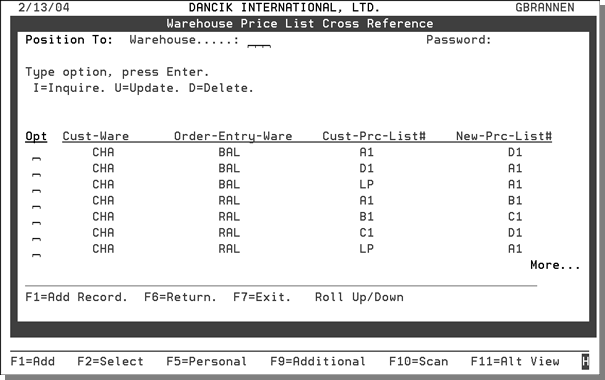
|
Field |
Description |
|
Cust-Ware |
This is the normal default warehouse for the customer. |
|
Order-Entry-Ware |
The warehouse assigned during order entry. This is the entry that is manually entered on the order header during order entry. |
|
Cust-Prc-List# |
The default price list for the customer warehouse (Cust-Ware). |
|
New-Prc-List# |
The new price list if the warehouse is changed on the Order Header. This setting relates to the Order Entry Ware setting. |
To see how the table automatically changes a price list, consider this example.
- As shown in the order header below, a customer's normal warehouse operations are in Raleigh and use price list A1.
- If this customer wants to schedule a pick-up at a warehouse in New York, when the warehouse on the order header is changed the Price list also changes to reflect the settings in the Warehouse Price List Cross Reference Table. In this case, the price list automatically is changed to LP.
- The price list number is only changed when:
- the header warehouse on the order is different from the default warehouse in the customer's Billto File record,
- and a matching entry is found in the Warehouse Price List Cross Reference table.
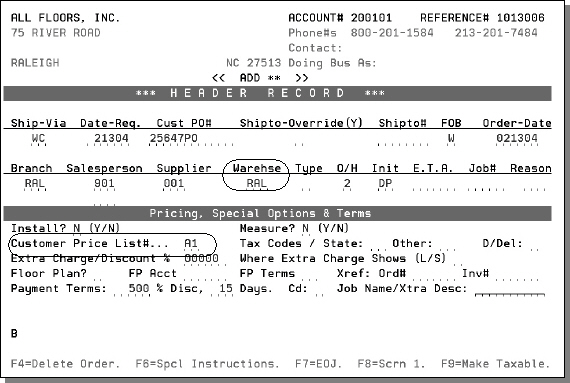
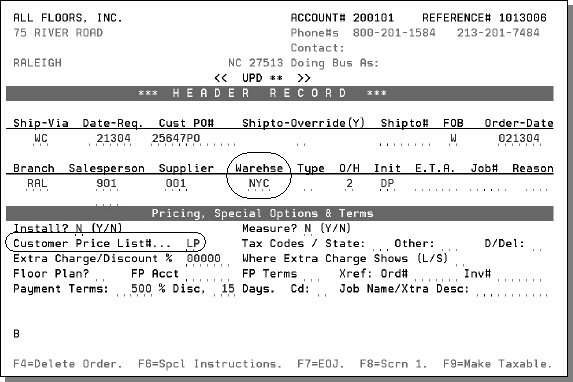
The price list is not changed if there is pricing on the F9 - Pricing Exceptions or F14 - Additional Codes screens in the Billto file.
