Supplier Default Table for POs - FIL 51
This table, stores the preferred ship via, FOB and Direct Ship setting for each supplier to each warehouse. When reorder reports are auto-generated via menu option PUR 7, the preferred information is used.
Access the table via menu option FIL 51.
When the table is first accessed, it probably will not contain any entries, press F1 to add shipping preferences for a supplier.
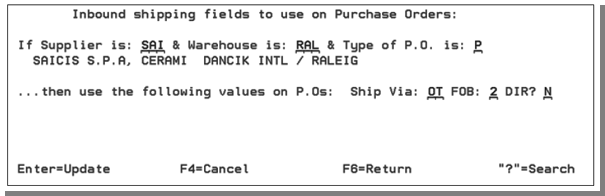
- Enter a Supplier and a Warehouse. A supplier can be cross referenced to several warehouses.
- In the Type of P.O. field, enter a P for regular POs or an S for Special Orders.
- Enter the Ship Via, FOB and DIR (order) shipping defaults.
To demonstrate how the table works, consider the following example.
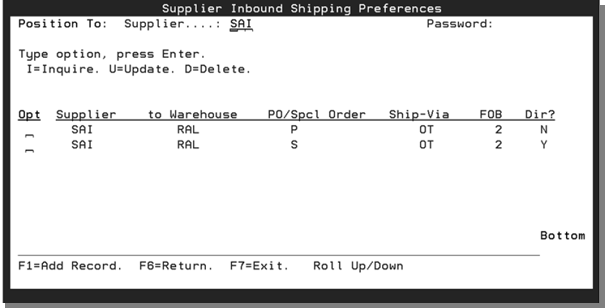
The two entries are for the same supplier, but the first one is for regular POs and the second one is for special orders.
- On the first entry for the regular PO - If the Supplier is SAI, and the goods are shipping to Warehouse RAL, and the order is a regular PO, then:
- The defaults to use on the PO header are Ship Via OT, and FOB 2. The Dir field does NOT apply to regular POs. It is ignored. It only applies for S (special order).
Associated Files
