Truck Stops Maintenance File (DEL 2)
The Stops File defines the cities and individual destinations on each route in normal delivery sequence. It also defines the approximate arrival time of day for each stop and the number of days from departure to arrival. It is not necessary to complete the Stops File in order to use all of the scheduling features in the Delivery System.
It is important to understand how the truck route fields in a customer's Billto File record relate to the Delivery System. There is a Stop field (characters 3 and 4 of the Billto Truck Route field) in the Billto File which is used on some warehouse reports, and is shown on the Order Entry and Order Inquiry screens. That field is considered the relative stop number.
The Stops File provides a more detailed stop list, generally used as a reference tool when fine tuning a route on a given day. The Stops File also can be viewed within the Order Entry program by pressing F9 on the Shipto Screen.
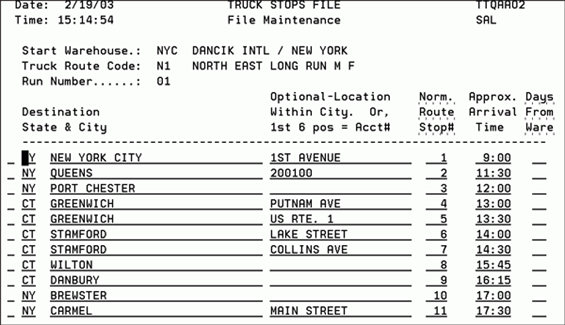
| Field Name | Description/Instructions |
| Start Warehouse | Warehouse from which the delivery originates. |
| Truck Route Code | The truck route code as entered on the Stops File Entry Screen. |
| Run Number | 1 is the default and is the only valid entry in this field at this time. |
| Destination State & City | The state and city of each entered stop along the route. You can enter the states and cities in any sequence. The program automatically resequences your entries by stop number after you press Enter. |
| Optional Location Within City | Use this field to provide further details about a stop, such as a street address or a general location. Optionally, you can leave this field blank. You can also use this field to designate a specific account by entering the six-digit account number in the first six positions of this field. |
| Norm. Route Stop # | Assign a number to the stop that the truck normally makes in that city or state. You do not, however, have to enter the stops records in sequence. You can enter the stops in any order as long as each stop has a unique stop number. The system then automatically resequences entries on the screen by stop number. |
| Approx. Arrival Time | The approximate time the delivery will be made. This is an approximate time and assumes all stops on the route will be made. Enter time in military format. This field is optional. If you make an entry in this field, the time is shown on the Order Entry F10 Inquiry Screen for customers coded for this stop. |
| Days From Ware | The number of days it takes to deliver the order from the departure of the truck from the warehouse to its arrival at the customer. If deliveries are made on the same day, enter zero. If the route takes more than one day, enter the number of days from which the truck began the route. For example, for a two-day route you would enter 0 for all stops with same day deliveries and 1 for the stops with next day deliveries. If left blank, the system assumes a value of zero days. |
| Optional field - untitled on screen | There is a blank field to the left of the Destination State & City field. You can use this field to enter a D to delete a stop record or I to insert a line. |
