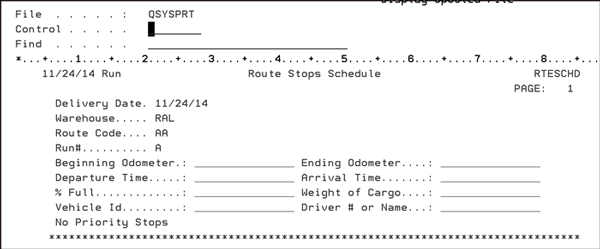Print Daily Route Schedule Listing (DEL 9)
This option, DEL 9, prints a report of stops in their normal sequence, in addition to any priority stops and comments that were entered for a given route on a given date. This report can be used in determining a day's routing and can be used by the truck driver.
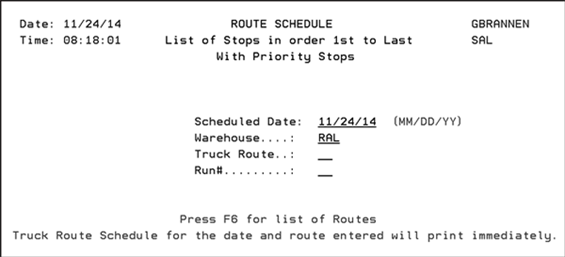
| Field Name | Description/Instructions |
| Scheduled Date | The date for which to run the delivery report. |
| Warehouse | The warehouse from which the truck leaves to begin this route. |
| Truck Route | The alphanumeric code you assigned this truck route. |
| Run No. | 1 is the default. |
Press Enter to print the truck route schedule. Press F7 to end the job and return to the Delivery System Menu.
A sample report is shown below.