Cost Drivers History Inquiry and Search - CDR 3
This program lets you to search through the history of all Cost Driver records assigned to each invoice/line. For example, a single invoice/line might have several Cost Driver history records attached. You can see them all by searching by invoice/line. You can also search by Cost Driver number, Customer, Item, Date, and Unit Cost.
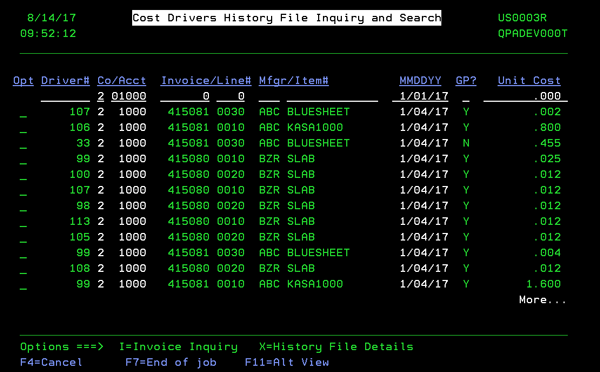
You can do any of the following:
- Enter Y in the GP? field to limit the search to GP-Drivers.
- Enter N in the GP? field to limit the search to Non-GP-Drivers.
- Enter I in the option field to see the entire invoice.
- Enter X in the option field to see the Cost Drivers History File Detail (with GP Analysis).
- Press F11 to see the alternate view. This screen adds the name of the customer and item, and the extended cost of the Cost Driver, under each invoice/line.
- Enter option I to see the entire invoice to which a Cost Driver record relates.
- Enter a line number to see details about the price, cost, and GP of any line. The detail line item screen of Invoice Inquiry shows the total price and total cost (including promo rebates and GP-Drivers). It also shows the promo rebate separately in the field labeled Cost Allowance.
- Press F2 to see the breakdown of the Cost Drivers.
Associated Files
- Cost Drivers File Maintenance - CDR 1
- Inquiry by Invoice and Line - CDR 2
- Cost Drivers Test Run and Report (for today's invoices) - CDR 5
- Cost Drivers Test Run and Report (for yesterday's invoices) - CDR 6
- Cost Drivers Test Run and Report (by invoice number span) - CDR 7
- Cost Drivers GL Report and Posting - CDR 8
- Cost Drivers File Listing - CDR 9
- X by Y Reports With Cost Drivers Menu
- Assigning Salespeople to Orders
- Options for Customer Order Contacts
- Options for Cost Drivers
