Submit Claims Purge - CLM 30
If you have the authority, you can select claims by date range and supplier to purge from the system, or you can print a report of closed claims to review before purging. Only closed claims may be purged.
- On the Submit Claims Purge screen, enter the Closed Date Range for the claims you want to purge. Leave these fields blank if you want to purge closed claims for all dates.
- Enter a Supplier#, or enter ? to select from a list of claims. Leave this field blank if you want to purge claims for all suppliers.
- Enter a Submission Type.
- When you have finished entering information in the fields, press Enter to purge the claims or print the report.
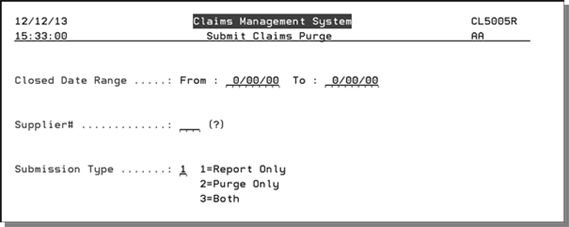
Associated Files
- Claims Management
- Claims Set-up Options
- Entering a New Claim - An Example
- Working with Claims
- Claim Reports and Other Claim Options
- Credit Memos, Claims, Returns, and Refunds
