Update Manifests By Receipt - AP 9
You can use this program to update and correct the manifest numbers and supplier codes assigned to receipts in the Receipts History File. This feature makes it easier for you to match accounts payable vouchers to inventory receipts.
The system helps you match received lines to the manifest and supplier codes that will be, or were already, entered in the A/P Voucher System. Multiple receipts can be assigned to a single manifest number.
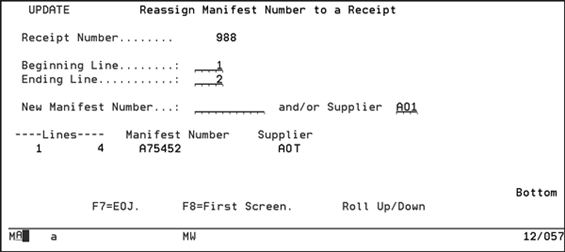
In this example, the supplier code in lines 1-2 of the receipt are changing from AOT to AO1. The results of the change appear on the next screen.
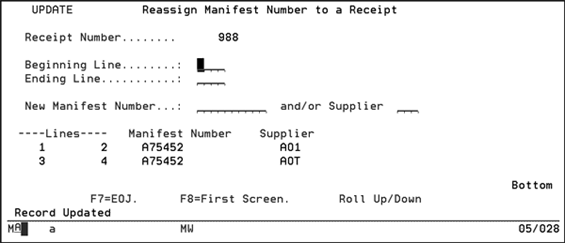
| Field | Description |
| Receipt Number | The receipt number entered on the first screen. |
| Beginning Line | Enter the first line of the receipt you want to update. |
| Ending Line | Enter the last line of the receipt you want to update. |
| New Manifest Number | Enter a manifest number if you are changing the manifest number of the selected lines. |
| New Supplier | Enter a supplier code if you are changing the supplier code of the selected lines. |
| Lines | A span of line numbers on the selected receipt. A new span is shown when a different supplier or manifest number is found on the selected receipt. |
| Manifest Number | The existing manifest numbers assigned to the lines on the receipt. |
| Supplier | The existing supplier codes assigned to the lines on the receipt. |
