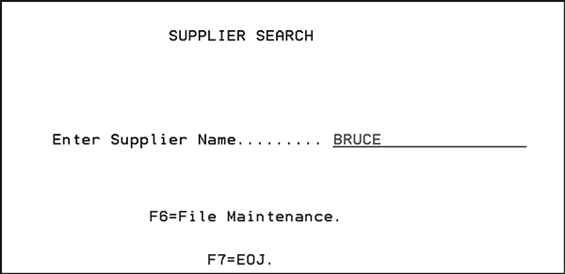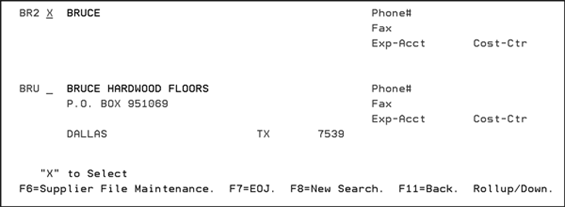Supplier Search - AP 5
This program lets you search for supplier numbers which are required in the Enter AP Transaction program.
- On the Accounts Payable Menu, enter option 5 - Supplier Search. The first Supplier Search screen appears.
- Enter a Supplier Name and press Enter. The information for the supplier you entered appears.
- To begin the Supplier Search at the beginning of the list, enter a ? in the Suppler Name field. You cannot edit the search results.
- To edit the supplier's information, enter X beside the supplier's name, and press Enter or F6 to go to the Supplier File.