Chart of Accounts Search - AP 7
You can search for account numbers alphabetically by title, description of account, or numerically by company number or account number. You can also review a chart of accounts listing on the screen.
- On the Accounts Payable Menu, enter option 7- Chart Of Accounts Search. The Chart of Accounts Search screen appears.
- Enter all or part of an Account Title, Account #, or Company # and press Enter. The second Chart of Accounts Search screen appears.
- Enter X beside the chart of account you want to see. The third Chart of Accounts Search screen appears showing the company and account number for the account you selected.
- Enter A to add a new record, I to inquire, or U update the chart of accounts. The complete chart of accounts file appears.
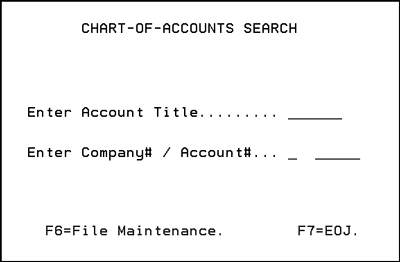
| Field Name | Description |
| Enter Account Title |
To search the chart of accounts alphabetically, enter the first few letters of the account title description. Enter ? to begin the search at the beginning of the chart of accounts. |
|
Enter Company# /Account# |
Enter the company number you want to search, or leave the company number blank to search all companies. Enter a complete account number to search numerically beginning with that account number. You can enter all or only part of an account number in the field to see a listing of the chart of accounts in account title order, starting with your entry. For example, enter only 07 to see the chart of accounts for company 0, starting with 070000. |
