Salesperson Relationships
These instructions are for Navigator. For information on the Green Screen (AS400), refer to System Administration
The Salesperson Relationships File links multiple salesperson numbers together for the purpose of secure access to information.
A salesperson can access information such as records and reports from the salespeople they are related to.
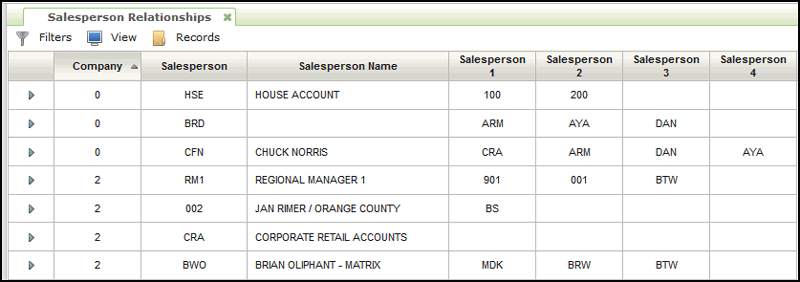
Salesperson access works as follows:
- The user's Control Panel record is retrieved and the Limit to Slmn# field is checked.
- If there is a salesperson number in the Control Panel record Limit to Slmn# field and the user is accessing a program that adheres to salesperson restrictions, the Salesperson Relationship File is accessed.
- The Salesperson Relationships File is accessed by the salesperson number in the Limit to Slmn# Field.
- The user is only allowed access to records or reports for the salesperson in the user's Limit to Slmn# field, or to any related salespeople that are identified in the Salesperson RelationÂships File.
