Sales Portal Price Request
This file displays the special price requests made from the Sales Portal. It allows an approving authority to approve or deny the salesperson's request for special pricing.
Access the application and use the filters to select the information you want to include in the table.
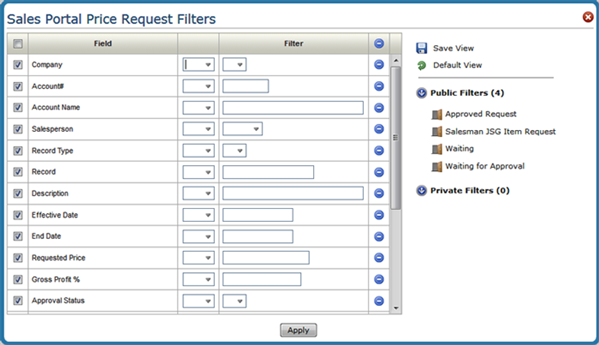
Click Apply to load the table with the information you have selected.
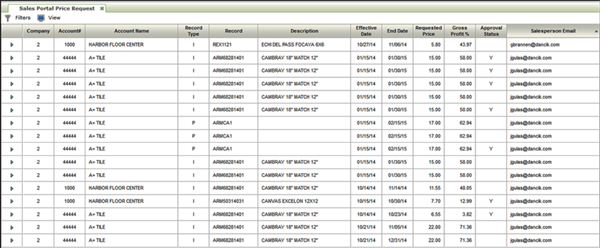
Use the Option arrow to the left of a record to Update it; which includes an option to approve the special pricing request.
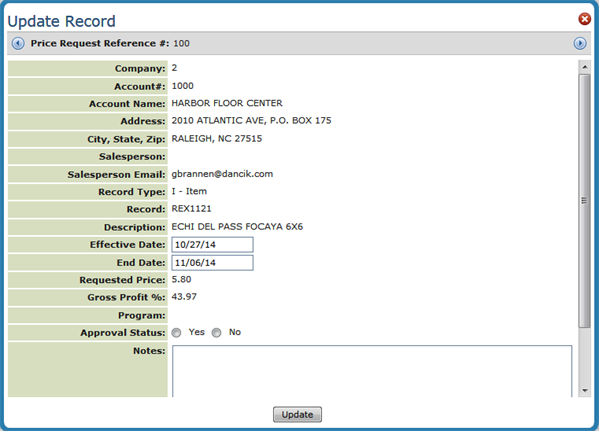
Most of the information comes from the Sales Portal when the salesperson enters the request for special pricing. However, the approving manager can enter a new Effective Date and a new End Date for the special pricing; which is essentially a promotion.
Use the Approval Status to deny or grant the special pricing request.
If the special pricing is approved, it gets added to the Promotional Pricing File.
Associated Files
Sales Portal
