Sales Manager
Use the Sales Manager File to define sales managers, who can be assigned to each salesperson in the Salesperson File. A sales manager represents a group of salespeople. You also can define a group of salespeople who are not literally sales managers. For example, Sales Manager B20 could represent the Boston Sales Group or the Boston sales manager.
To add a new Sales Manager, click Records and then click Create.
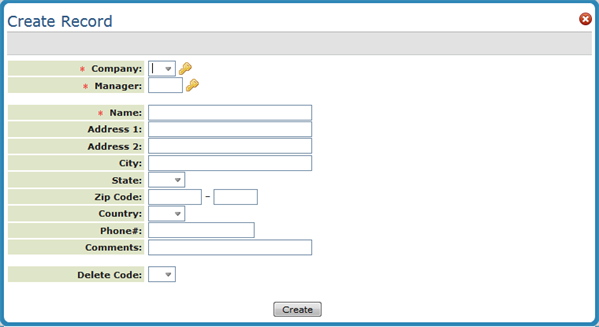
The Company# and Sales Manager# fields are key fields. These fields are mandatory for new records and cannot be changed for existing ones. Furthermore, these are the fields that searches are based on.
Files Associated with the Sales Manager File
- Sales Reports - Most of the sales reports can be run using the Sales Manager as a reporting parameter.
- Salesperson File - Each salesperson can be assigned to a sales manager.
