Minimum Order Charges
You can use this file to automatically charge customers a minimum order charge when a single order or a group of orders is less than a specified dollar amount. Minimum order charges are calculated during batch invoice processing only. These charges do not apply to point-of-sale invoices.
The advantages realized by using the Minimum Charges File are:
- The ability to use the Minimum Order Charges file as an alternative to the Delivery Charges File for certain customers. In particular, the charges can be based on the size of the orders being delivered.
- The ability to use the Minimum Order Charges file to assess Fuel Surcharges or Delivery SurÂcharges when fuel charges are excessively high, or when customers do not meet certain miniÂmum order sizes. In these cases, the customer is assigned their regular delivery charges using the Delivery Charges File, and the surcharges using the Minimum Order Charges file.
- Tying minimum order charges into objectives for marketing to large versus small accounts.
- Encourage customers into consolidating orders, lowering everyone's expense.
Minimum order charges are activated only if the minimum order charges option in the Company Settings File (found on the System Settings Menu) is set. The Min Order Charge field in the Billto File also has to be activated.
Access the Minimum Order Charges File and click Create under Records to create a new Minimum Order record.
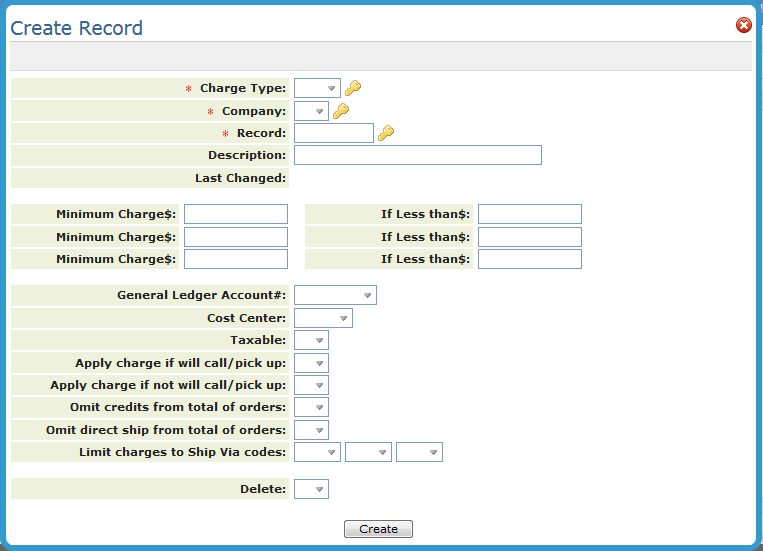
| Field Name | Description/Instructions |
| Charge Type |
Minimum order charges can be set up for several entities. The Charge Type column shows what the minimum order charge is related to. It will be one of these five entries:
|
| Company | The company that the charge applies to. |
| Description | Description of the charge. The description appears on invoices when this charge is applied. |
| Minimum Charge $ |
Amount to charge for varying order levels. If you have multiple levels of charges, they are normally entered in ascending order in the If Less Than column. However, if you use this file to add a Fuel Surcharge the table can work in reverse. For more information, refer to Example of using the Minimum Order File to Add Fuel Costs to Orders. |
| GL Account | General ledger account number to which this charge should be booked. |
| Cost Center | Cost center, if applicable, to which this charge should be booked. If left blank, the system uses the cost center of the closest line item on the order when the charge is assessed. |
| Taxable | Y in this field indicates the charge is subject to tax. |
| Apply charge if will call/pick up | Y indicates the orders for will call/pick up are to be subject to the minimum charge. The system determines whether or not an order is a will call/pick up based on the ship via records, and how that ship via code is set up in the Classification Codes File. |
| Apply charge if not will call/pick up | Y indicates that orders that are not for will call/pick up are to be subject to the minimum charge. |
| Omit credits from total of orders | Y indicates that credits are omitted when calculating the totals of orders that need to meet the minimum charge. We recommend that you enter Y. |
| Omit direct ships from total of orders | Y indicates that direct ship orders are not counted toward the total orders needed to meet the minimum charge. |
| Omit charges for Ship Via Codes | This setting allows you to enter up to three codes to apply charges for. You can use this field to allow charges only for deliveries by using ship via codes such as OT - Our Truck. |
These filter settings will add a table entry that will allow you to add fuel costs to orders. The Description has been changed to Fuel Surcharge. Also note, the first line directs the system to not add any fuel surcharge costs to orders less than $24.99. Normally, the minimum order charge go down as the order dollars go up. However, when this table is used to manage fuel surcharges, the table can work in reverse.
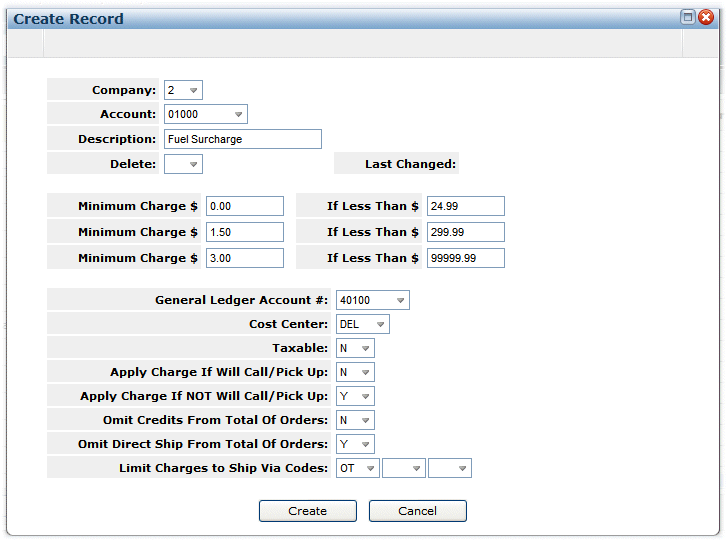
Minimum order charges are applied during the batch invoicing process, which is run from the Invoicing Menu. Minimum order charges are not applied to point-of-sale invoices. Minimum order charges are activated only if the minimum order charges option in the Company Settings File (found on the System Settings Menu) is set to one of the following three options.
- O - access minimum order charge separately for each order.
- S - group orders by customer within ship date, and then access charges based on the total for each ship date within each customer. If a customer has three orders invoiced in the same batch, all with the same ship date, then the total of the three orders is compared to the minimum order amount. If the total still does not meet the minimum, a single charge is applied to one of the invoices.
- C - group orders by customer within an invoice batch, and then assess a single charge, if necesÂsary, based on the totals for each customer. The total of all orders for each customer is compared with the minimum order amount.
Once one of these options is selected, minimum order charges are applied automatically when a batch of invoices is processed. You do not have to select options on every invoice run. A report is printed with the invoices, showing the charges that were created. When a minimum order charge is applied to an invoice, a miscellaneous line is added to the invoice, which includes the charge and the description as entered in the Minimum Order Charges File.
The Minimum Order Charges File can be used separately, in conjunction with, or instead of the Delivery Charges File. Because the Minimum Order Charges File can be assigned by truck route, some or all routes can be assessed charges in this file. The description is variable, so you can enter Delivery Charge in the Description field. You can use the Minimum Order Charges File enables offer free or reduced delivery charges based on the size of the order. For example, you could enter instructions to charge $35.00 if less than $500.00, and $20.00 if less than $750.00. This entry implies that delivery is free for orders totaling $750.00 or more. You can also combine the two features. For example, you could have a fixed delivery charge of $15.00 in the Delivery Charges File, and a surcharge for orders under a certain amount in the Minimum Order Charges File.
