Dynamic Price List Template
The dynamic price list templates are user built and placed on the IFS by the user. The option, Dynamic Price List Template, in the Navigator File Management provides access to the user created templates.
These templates are used by the Sales Portal and Decor 24 to send out customized price list.
The Price List Templates stored here are the ones that will be displayed in the Sales Portal.
To update an entry, click the option arrow to the left of the record and select Update.
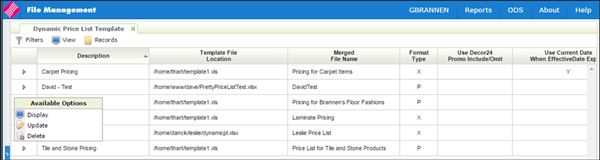
The Update Record window appears.
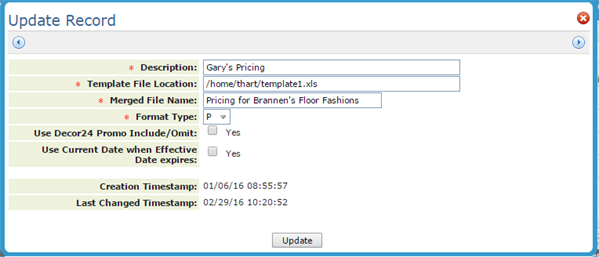
The Template File Location is where the Sales Portal is going to look for the template.
The Merged File Name will be the title of the attached price list went it is sent out via email.
